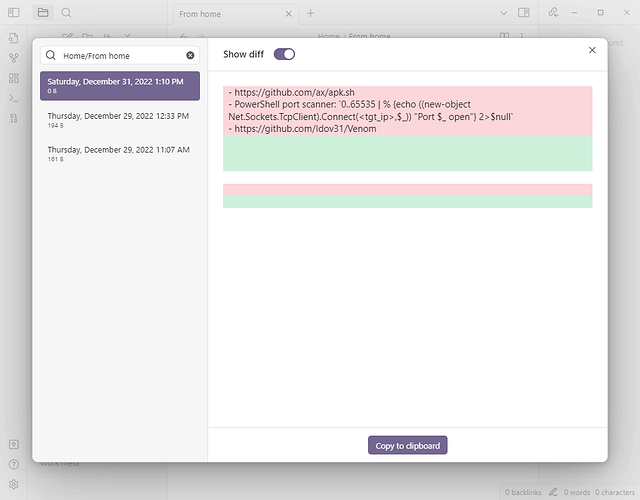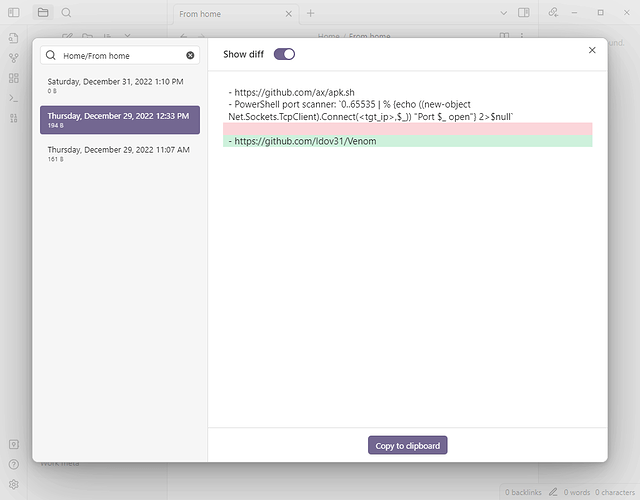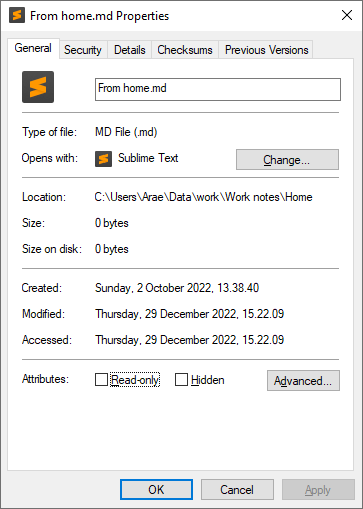I experienced this bug multiple times, but there are multiple weeks between when it happens.
- It only occurs when I close/open the Obsidian vault (or somewhere between when I close and open the vault). The file content was intact when I closed the vault and when I open it again I’m greeted with an empty file.
- Only occurred to the note that was displayed when the vault was closed. This means that it was easy for me to notice the data loss.
- The vault is stored locally on my computers disk.
- The OS timestamp of the file suggests that the file was not modified when I opened the vault. The vault was opened December 31, 2022 1:10 PM as shown in the File Recovery diff, but the OS modified date was December 29, which is the date where I last modified the file.
- The vault is stored in a folder which is monitored by Syncthing. But all edits was made on the same computer and in the timeframe where the bug occurred, no other computer that shared the vault folder was turned on.
Fortunately I have been able to recover the notes using File Recovery in all the cases.
It seems like the bug is not OS dependent as it occurs on both Mac and Windows. Here is another thread with a Windows user experiencing what seems like the same bug: Complete data loss on last active note when opening vault this morning
Let me know if there is anything more I can do to help resolve the bug.
SYSTEM INFO:
Obsidian version: v1.1.9
Installer version: v0.15.9
Operating system: Windows 10 Pro 10.0.19044
Login status: not logged in
Insider build toggle: off
Live preview: on
Legacy editor: off
Base theme: adapt to system
Community theme: none
Snippets enabled: 3
Restricted mode: off
Plugins installed: 2
Plugins enabled: 2
1: Code block from selection v1.0.7
2: Quick Switcher++ v1.0.8