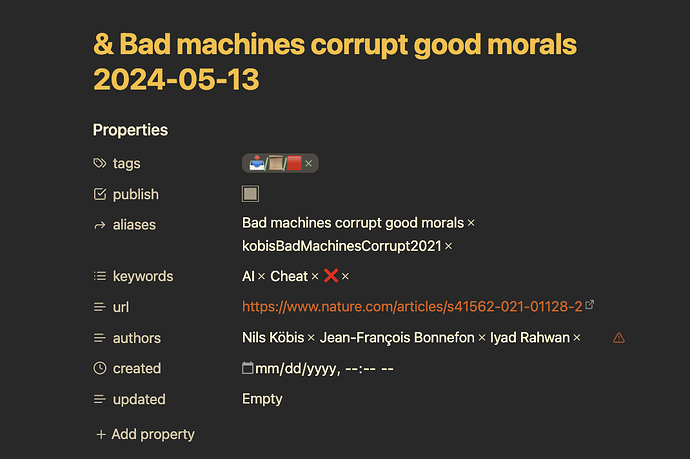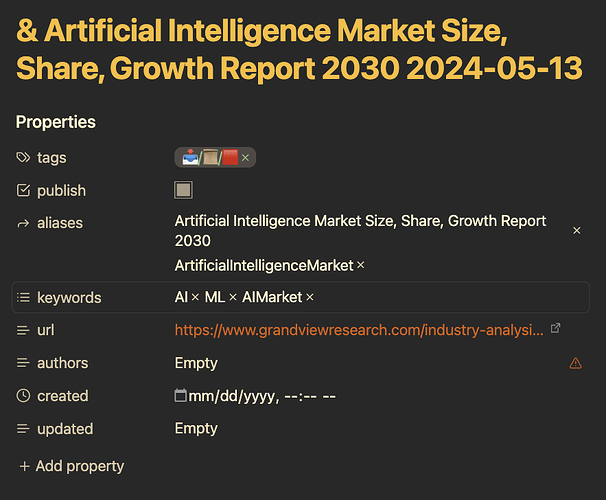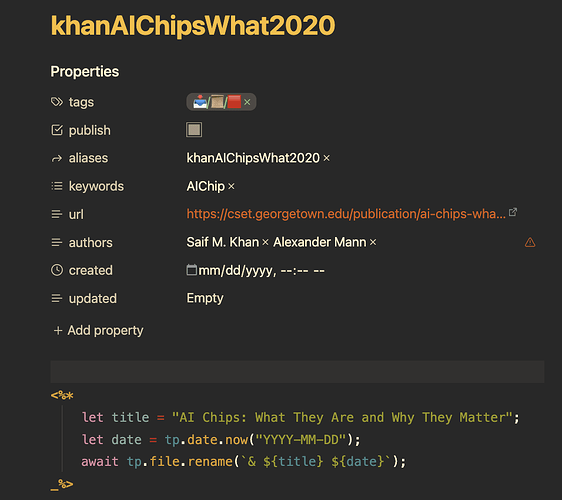I use Zotera Integration to import papers from Zotera to Obsidian, and create a note file using Template. However, it seems there are certain type of Zotera Item type (“report” in my case) will have issues using the template, while other has no problem.
Things that working and not working
This is the output after “Zotero Integrataion —> Importing Paper” for a “journal article” item type
This is the output after “Zotero Integrataion —> Importing Paper” for a “webpage” item type
But when I use “Zotero Integrataion —> Importing Paper” for a “report” item type, then the output turn out to be bad
I don’t know why zotero’s item type matter in this case. Why only ‘report’ item type from zotero is not working. The ‘& ${{title}} ${{date}}’ part does not work for ‘report’ import, and the new filename cannot be done properly
Things I have tried
I tried several ways to fix, but I cannot figure it out
============================
Below is the “Template - Paper” that I copy from others.
…
---
tags: 📥️/📜️/🟥️
publish: true
aliases:
- {{title}}
- {{citekey}}
keywords: [{{allTags}}]
url: {{url}}
authors: [{{authors}}{{directors}}]
created:
updated:
---
<%*
let title = "{{title}}";
let date = tp.date.now("YYYY-MM-DD");
await tp.file.rename(`& ${title} ${date}`);
_%>
> [!meta]+ Metadata
> zotero_link:: {{pdfZoteroLink}}
> abstract:: {{abstractNote}}
> {% for relation in relations -%}
> {%- if relation.citekey -%}
> related:: {{relation.citekey}}
> {% endif -%}
> {%- endfor %}
> [!cite]-
> citekey:: {{citekey}}
> [!meta]-
> url:: {{url}}
> doi:: {{doi}}
```dataview
TABLE created, updated as modified, tags, type
FROM [[& <% tp.date.now("YYYY-MM-DD")%>{{title}}]]
WHERE related != null
AND contains(related, "{{citekey}}")
[!methodology]-
methodology::
[!result]- Result(s)
results::
[!summary]- Summary of Key Points
summary::
Notes
| Highlight Color | Meaning |
|---|---|
| Red | Disagree with Author |
| Orange | Important Point By Author |
| Yellow | Interesting Point |
| Green | Important To Me |
| Blue | Notes After Initial Iteration |
| Purple | Literary Note To Lookup Later |
{% for annotation in annotations -%}
{%- if annotation.annotatedText -%}
- "{{annotation.annotatedText | escape}}” Page {{annotation.page}}
{%- endif %}
{%- if annotation.imageRelativePath -%}
![[{{annotation.imageRelativePath}}]] {%- endif %}
{%- if annotation.comment %}
- {{annotation.comment}}
{%- endif %}
{% endfor %}
[!context]-
==(How this article relates to other work in the field; how it ties in with key issues and findings by others, including yourself)==
context::
[!significance]-
==(to the field; in relation to your own work)==
significance::