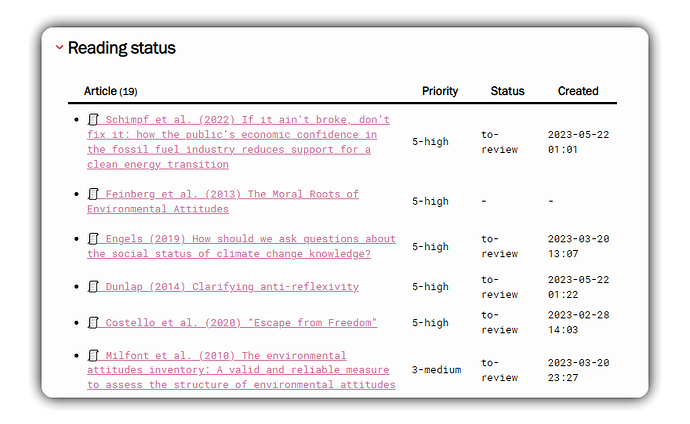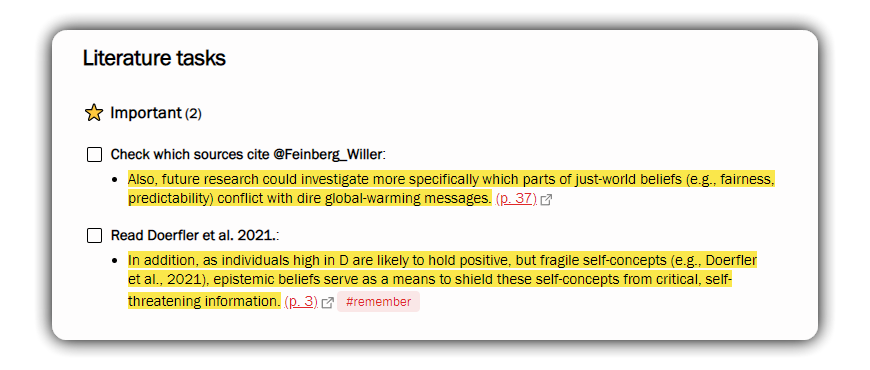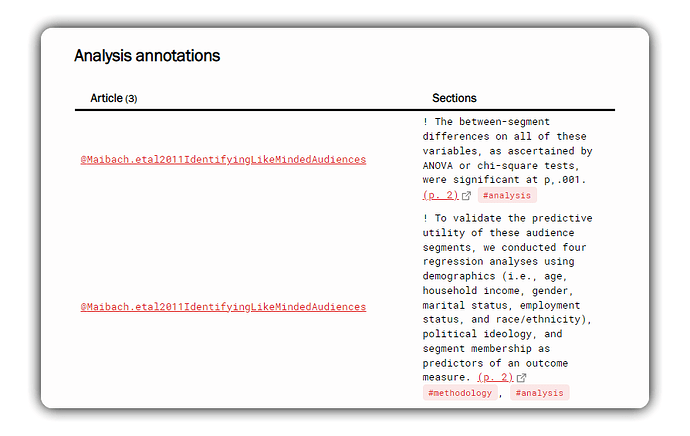I have a note called Literature processing that gives me an overview of the following in my literature notes: tasks, annotations with certain tags, and the reading status and priority (although I also use the Projects plugin for that, following this guide).
Here’s what the Literature processing note looks like:
# Reading status
```dataview
TABLE
without ID link(file.link, aliases) as Article,
priority as Priority,
status as Status,
date-created as Created
FROM "03 - Source notes/Zotero" AND -#MOC
SORT priority DESC
```
# Literature tasks
```dataview
task
from "03 - Source notes/Zotero" and #literature-note
group by meta(section).subpath
```
# Analysis annotations
```dataview
TABLE without ID link(file.link, aliases) as Article,
L.text AS "Sections"
FROM "03 - Source notes/Zotero"
FLATTEN file.lists AS L
WHERE contains(L.tags, "#analysis")
```
## Inspiration
```dataview
TABLE without ID link(file.link, aliases) as Article,
L.text AS "Sections"
FROM "03 - Source notes/Zotero"
FLATTEN file.lists AS L
WHERE contains(L.tags, "#inspiration")
```
and some screenshots:
You could also use this query to see all list items under a certain heading:
TABLE L.text AS "Bullets"
FROM "03 - Source notes/Zotero"
FLATTEN file.lists AS L
WHERE meta(L.section).subpath = "Research"
This will display all list items under a Research heading in the given path. There’s more options, like grouping by file as well, in the guide @jujumartini shared.