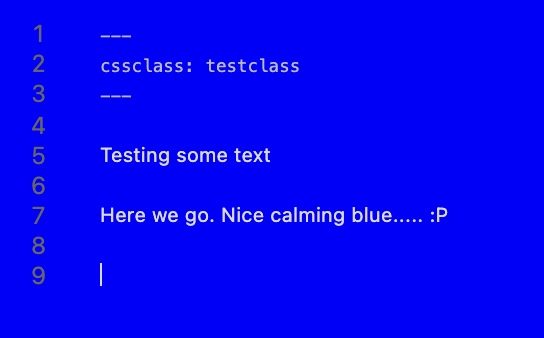CSS classes. That sounds like a good start.
I’m going to try adding a set of buttons using one of the plugins to set different css classes with different zoom levels.
Still wish this was a default feature in obsidian. I find it strange that I couldn’t find anyone requesting this fairly basic feature.
holroy
2
I reckon it’s not directly what you want, but could you possibly use some CSS snippets to override the default font or zoom options?
That way you insert a few different variants of such css classes into cssClass and view them in their smaller/larger variants.
I’m not sure this is easily doable, but I just thought I wanted to mention it, as it might trigger some of the more CSS savvy people around here.
You’re asking for a “shortcut”, but it sounds like you want custom sizes per note.
I don’t know if there is a way for that (there might be). As an alternative, it’s possible to define a CSS override per note. https://www.reddit.com/r/ObsidianMD/comments/q3hbza/css_per_note_innote_styling/
So in that example
- you would add a snippet in any CSS in your .obsidian/snippet folder. The file can be named anything.
- Add some CSS to make the font size what you want.
.markdown-source-view.testclass {
font-size: 10px;
background-color: blue;
}
- In your note, add YAML at the top, and the note will adopt that style.
- Oh, and don’t forget to turn on the snippet in “Appearance” settings.
---
cssclass: testclass
---
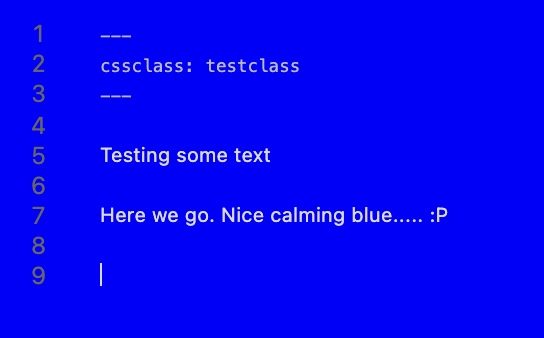
system
Closed
4
This topic was automatically closed 90 days after the last reply. New replies are no longer allowed.