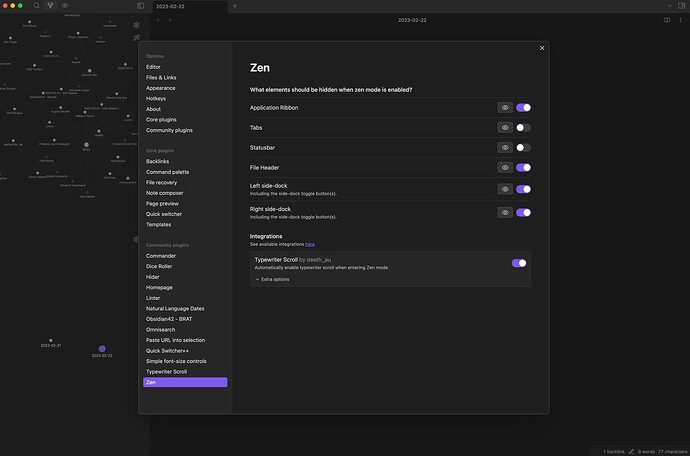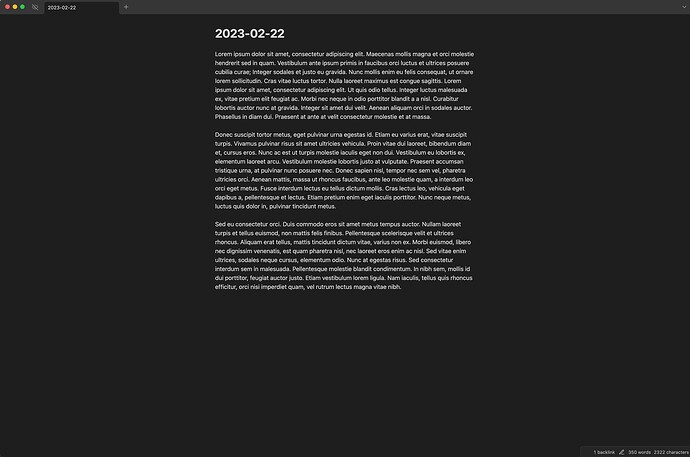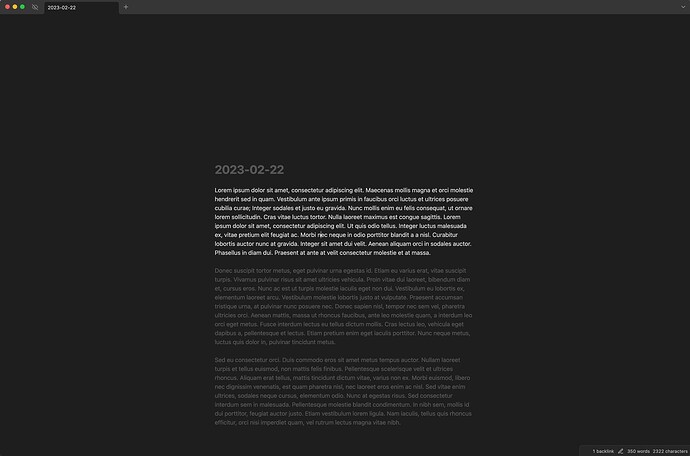Hi Everyone,
I’ve been working on this plugin for a little while now and I am (finally) ready to share it. It’s called Zen, it allows you to disable parts of Obsidians UI while you are in Zen (=Focus) mode.
I’ve always loved the design and the usability of IA Writer, it was the tool I used before Obsidian. Due to my ADHD I am easily distracted and… always looking for distractions. IA Writer scratched that “itch” for me and allowed you to go into focus mode. Well, I’ve added the same functionality to Obsidian <3.
The plugin adds a button in the top left bar, which allows you to go into focus mode. You’re able to change which panels should close in the Settings.
Image 1: Settings screen
Image 2: In Zen mode
As you may have seen on Image 1, I’ve also added an Integration system. Which for now, only has one integration (the interface is public on my Github, for anyone who wants to extend it). Like I said before, I love IA writer and found the amazing plugin from death_au called “Typewriter Scroll Obsidian Plugin”. Which fit my idea perfectly, so I made connection between our plugins (only if both of them are installed).
Image 3: In Zen mode with Integration enabled
I’ve made a pull request for the community plugins releases, so It’s not yet on the list but you’ll be able to use BRAT. I would love for you all to check it out and tell me what you think! Feedback is always welcome.
Link to plugin
13 Likes
thank you so much for this! I’m excited to try it as I’ve been struggling with the amazing realm of possibility in obsidian that = distraction from focus
1 Like
I love IA’s focus system so this will be something I check out!
This is great.
An option to enter a fully ‘focused’ mode ala composition mode would be excellent. For example, currently if I have three windows open side by side on a widescreen monitor (with a million tabs I need to get back to), all three are expanded to the size of the overall window when I enter zen mode. It would be great if we could expand just the central one (and wishfully, if I could turn other elements to black, rather than the background color of the app).
So, thus far I have been following a convoluted method of enabling full screen mode and then adjusting styles in order to have a black background and different colored text. I would still love something similar to Scrivener’s Composition Mode. That allowed hiding of all elements and resizing the active window to being the only visible thing - though your ability to selectively choose elements is very nifty.
Presently the closest to that is a plugin called ProZen, though it has some issues with links vanishing, and I don’t need a vignette so much as a masking/hiding/recoloring of other elements on screen like you provide here.
1 Like
This is so nice.
Request: An option to set a zoom level when entering Zen Mode.
A larger font really helps with focus, but i dont want to keep that all the time, so a toggle of that would be cool