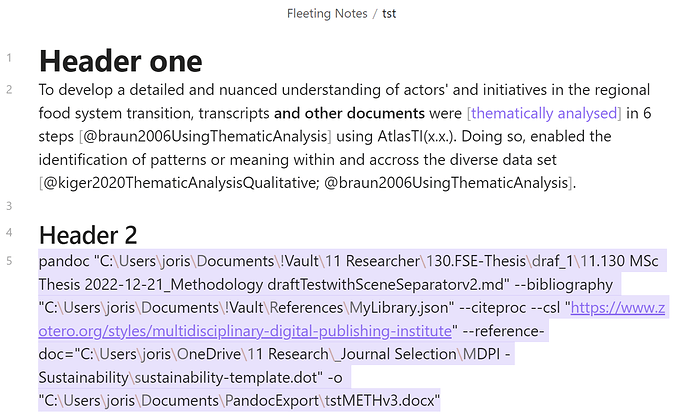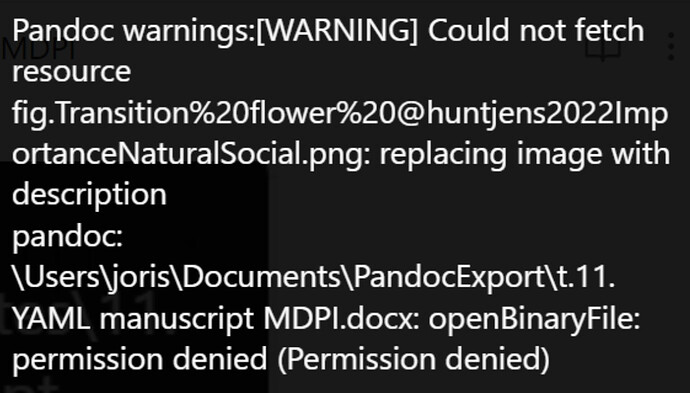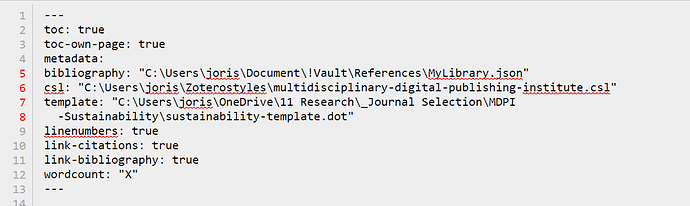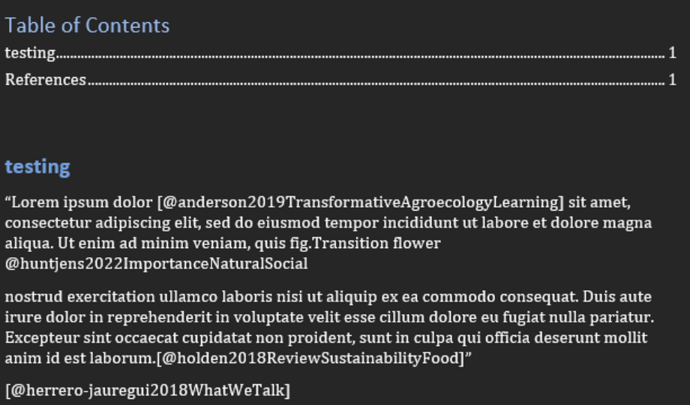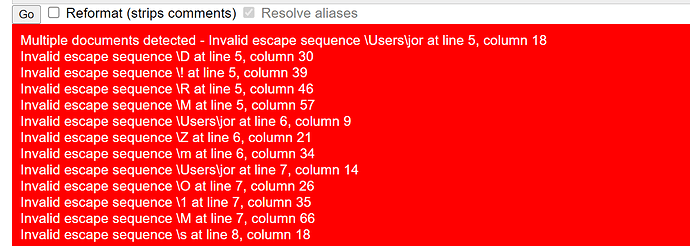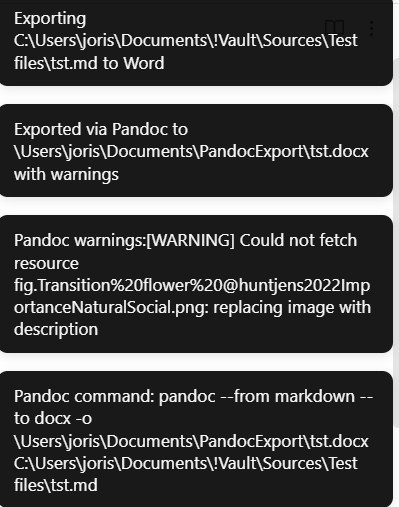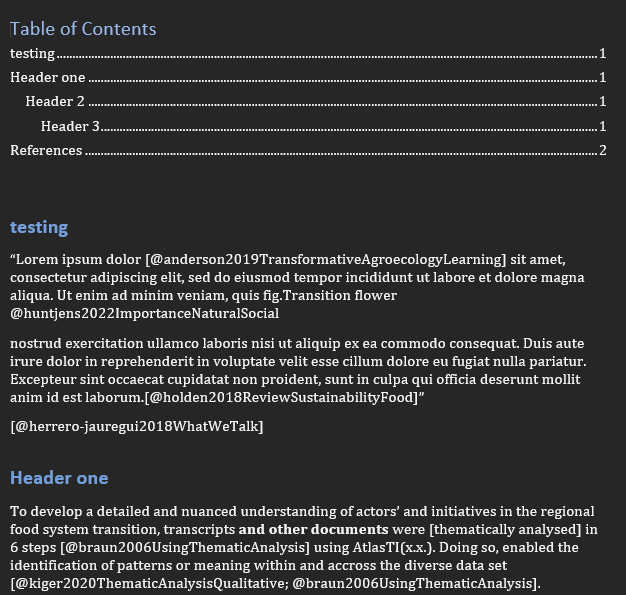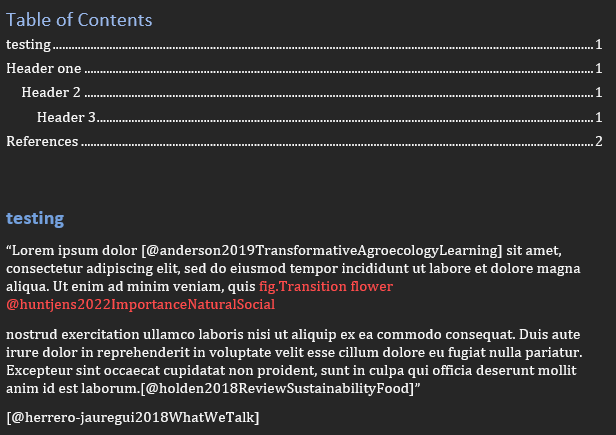Things I have tried
-
Checked all ‘pandoc and workflow tutorials’ on the Obsidian Hub for academic writing and other non-obsidian related pandoc tutorials and issues on youtube, github, and stackoverflow. (I even get a message that I have visited the manual many times
 )
)
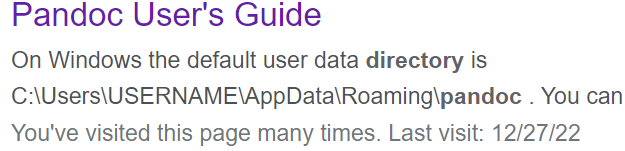
-
put the bibliography, csl, and template files in the pandoc directory C:\Users\joris\AppData\Roaming\pandoc. When that did not work, I used the relative and finally absolute paths to the .json, .csl, and .dot files (which worked when exporting via powershell as indicated below)
-
bibliography, csl, and template files are working by using Powershell and highlighted text in screenshot below to export a test file
-
used powershell to confime the latest Pandoc version is used
PS C:\Users\joris> pandoc --version
pandoc.exe 2.19.2
Compiled with pandoc-types 1.22.2.1, texmath 0.12.5.2, skylighting 0.13,
citeproc 0.8.0.1, ipynb 0.2, hslua 2.2.1
Scripting engine: Lua 5.4
User data directory: C:\Users\joris\AppData\Roaming\pandoc
Copyright (C) 2006-2022 John MacFarlane. Web: https://pandoc.org
This is free software; see the source for copying conditions. There is no warranty, not even for merchantability or fitness for a particular purpose.
- confirmed that
- the right variables are used in YAML, by checking the pandoc manual
- valid YAML is used by checking the formatting with YAML Lint
What I’m trying to do
I try to export drafts and manuscripts to a project-specific export folder by inserting a project-specific YAML template (specifying the title, date, author, bibliography, citation style, template file, export folder).
Reason: I often share drafts or entire manuscripts for projects that require different formatting.
I am trying to:
- write in Obsidian (1.1.9), installed on Windows 11 Pro (22H2),
- cite [@citekey] using Citations plugin (0.4.5), and Zotero (6.0.19) with BetterBibText (6.7.43).
- order and compile scenes using Longform (2.0.0)
- convert links to markdown with Obsidian Link Converter (0.1.4)
- use templater to insert project-specific YAML (i.e. specifying the appropriate title, date, author, bibliography, template file, and citation style).
---
title: test
toc: true
toc-own-page: true
metadata:
bibliography: "C:/Users/joris/Documents/!Vault/References/MyLibrary.json"
csl: "C:/Users/j/Zoterostyles/multidisciplinary-digital-publishing-institute.csl"
link-citations: true
link-bibliography: true
template: "C:/Users/joris/OneDrive/11 Research/_Journal Selection/MDPI
-Sustainability/sustainability-template.dot"
data-dir: *would be set to the project folder so that others may continue the work easily if the project folder is shared, in previous attempts this variable was excluded when using the absolute paths*
linenumbers: true
wordcount: "X"
---
- Use hotkey (ctrl + W) to export manuscripts to specified export folder using the Pandoc plugin (0.4.1) and Pandoc (2.19.2)
The image is not included because a “Permission denied” error:
@Moonbase59 and @anon56682183, do you perphaps know how to fix these issues? Your comments on the Obsidian and Github forum make me quite confident that you can answer one or both questions below.
- Why is the bibliography, citation style, and template used when exporting via Windows Powershell, but not when using YAML?
- How can I resolve the “Permission denied” issue so that images can be rendered?
Of course, I’d be happy to provide more info if that’s helpful.