Things I have tried
What I’m trying to do
Hi there!
- I am still quite inexperienced with YAML & Dataview, but already use a simple header:
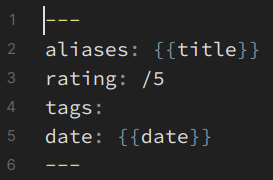
I have seen several times now that the update time of the note can also be displayed, as “date update”, for example.
But I can’t find the code that I have to enter there, so that the update time is really displayed. What do I have to enter there?
With Dataview i can sort the notes with “file.mtime”, right?
-
I currently use tags for the status of the note that I prefix with “~”. I do this so that these tags are at the top of the tag list.
However, I unfortunately noticed that I can’t list these tags in Dataview. If I read this correctly, Dataview can’t do anything with this character. Is that right? How could I do it differently? -
If I want to change the tags all I have to do it in each note individually or can I send this change to all notes?
Thanks a lot!