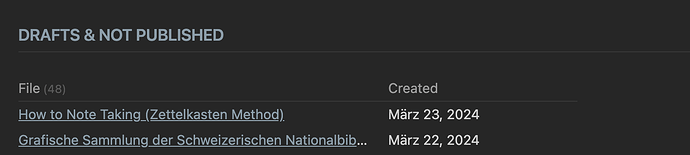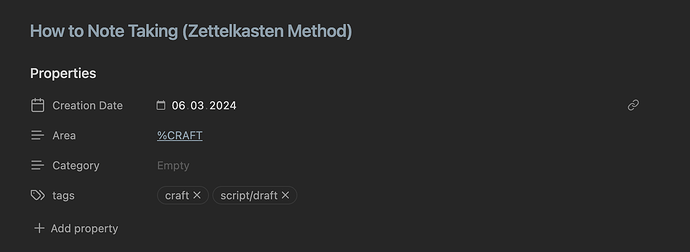Hi Guys,
I am a super beginner with Dataview and I have searched extensively, but I couldn’t find any solution. I would appreciate any help as it gets very confusing. ![]()
I regularly write video scripts in Obsidian and use a “Creation Date” in my Properties (Property Type “Date”) to tag the date my script was written.
Sometimes I have to modify it to a certain date, depending on the project. Sometimes things got written by hand and I have to choose the right day in tha past. So I have to change the date retrospectively regularly.
Initially, I tried using ‘file.cday’ to list scripts by this property, but it doesn’t align with the creation date added in the properties. It seems Obsidian pulls the real note creation date.
Right?
So, I’m seeking a solution to list scripts based on my ‘Creation Date’ property.
This is how my note Properties look like:
---
Creation Date: 2024-03-06
Area: "[[%CRAFT]]"
tags:
- craft
- script/draft
---
and this snippet doesn’t work:
TABLE Creation Date as "Created"
FROM #script/draft and -"03. Resources/templates"
SORT file.ctime DESC
Where am I misinterpreting Dataview and YAML/Properties?
Here some examples how dataview lists the original but not the property date:
Any ideas or recommendations would be highly appreciated.
Thank you.