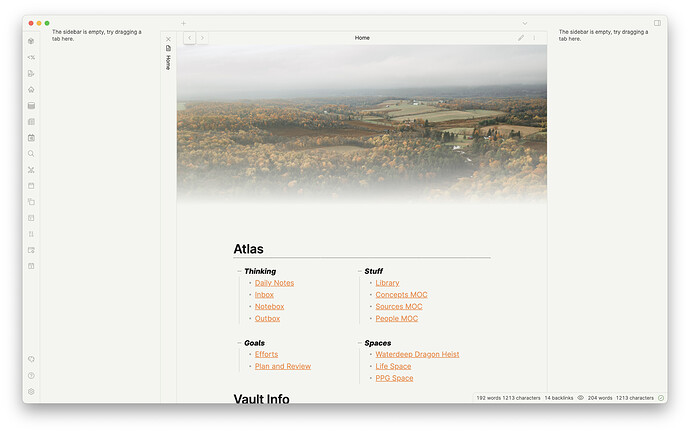Steps to reproduce
- Make a workspace on Mobile and save it.
- Allow the Vault to sync.
- Open the Desktop app and load the workspace you save on Mobile.
- The workspace loads and the sidebars are broken.
- You can fix it by reloading a workspace you’ve saved on (if you have a workspace you’ve saved on Desktop).
Expected result
- Ideally the Workspaces could load across devices, but would retain a version of the sidebars that is usable.
- If Workspaces cannot be made to load across devices, then loading Desktop workspaces on Mobile should not be possible (and vice versa). The list of Workspaces List should be device dependent and omit Workspaces that are not made for the current device.
Actual result
The outcome is similar for workspaces saved on Desktop and opened on Mobile.
Environment
- Operating system (Desktop): Ventura 13.0.1,
- Operating system (iPad): iOS 16.1.1
- Operating system (Phone): iOS 16.1.1
Additional information
This is a major pain point for me when trying to set a Workspace as a Homepage using the Homepage plugin. I cannot set a Workspace that will work on both Desktop and Mobile.