Once you’ve done the above, delete everything above this line.
Steps to reproduce
- open a sandbox vault
- make a bulleted list
- tab or indent an item 4 spaces
- then toggle the show indentation guides off and the correct rendering of spaces or tabs shows up
second problem - tab is not rendered as 4 spaces even with show indentation guides off
- open a sandbox vault
- turn off “show indentation guides”
- tab an item once
- it shows up as 8 spaces when the setting is 4
Did you follow the troubleshooting guide? [Y/N]
y
Expected result
- normal indentation. visual appearance of 4 spaces
Actual result
- visual appearance of 8 spaces
Environment
SYSTEM INFO:
Obsidian version: v1.8.4
Installer version: v1.8.4
Operating system: Windows 11 Home 10.0.26100
Login status: logged in
Language: en
Catalyst license: none
Insider build toggle: off
Live preview: on
Base theme: adapt to system
Community theme: none
Snippets enabled: 0
Restricted mode: on
RECOMMENDATIONS:
none
Additional information
with show indentation guides on, indentation using tab enabled(the default settings)
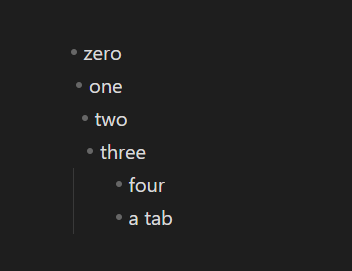
- my vault settings also seemed to change on their own which made this problem more noticeable. when I originally opened the settings in my vault, the indent visual width was set to 8. Because of this problem that actually showed as 16 spaces.
“show indentation guides” and “indent using tabs” turned off
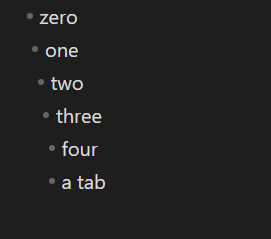
“indent using tabs” turned on. “show indentation guides” turned off
