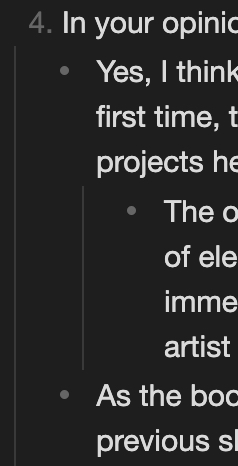Horizontal and collapsible outlining
I find that when drafting or brainstorming, I like a horizontal-also outline. The abandoned app TopOfTree for Mac was great at this. See the screenshot. I find that I can organize my thoughts better with this ability to layout ideas horizontally too, and although there are big gaps of empty space, after I’ve filled in my ideas, the horizontal parts are a better use of screen real estate for me.
The units are collapsible, and each group of siblings can be displayed to the right of its parent or below its parent. How you display one sibling group can be different from another sibling group, even in the same document.
Proposed solution
Current workaround
I still use TopOfTree for drafting. Moving things between canvas-notes is too time-consuming when I’m just drafting.
I’m not sure what’s related to this, except maybe Canvas-notes or Kanban board. But they still don’t work in the same way.
There was/is a related app for Mac called Dashword, but it also seems defunct. Dashword didn’t have the fast response of TopOfTree, at least when I tried it.
I’ve also tried two-column markdown, but it’s too slow, esp. for quick brainstorming.
After I’m “done” brainstorming, I export as .rtf and then put it into Obsidian.
2 Likes
Another couple of options, tho I’m not sure they fit the bill:
- The Excalidraw plugin;
- Outside of Obsidian, Apple’s Freeform app.
I’d be curious to hear more about what you did when you tried Canvas. For example, were you using full notes or just canvas cards? (I’m not sure if that makes much difference to the experience.)
I shouldn’t speak for OP, but to me this looks more like a fluid outliner that just formats with columns and numbers. It looks like it would be very fast to just type, like an outliner.
Canvas and Excalidraw would take a lot more manual formatting and aligning, and wouldn’t easily result in a single document of text.
This almost seems like something for a CSS wizard to offer a cssclass snippet.
1 Like
Now that I look again, it seems to be an outliner that shifts sublists to the side (and up a bit, and adds a connecting line). Which, yeah, seems like a snippet might be able to do. I’d thought it was a bit more freely 2-dimensional.
Indeed it is very, very fast to type, which is why I like it for brainstorming and sorting ideas.
I agree that it seems like a CSS Wizard might have a solution.
I have looked at “CSS fishbone” or “CSS tree” ideas but couldn’t find one that worked well, esp. with the foldable/hide-able sections.
I also really like how it keeps an structure when exporting. Sometimes canvas-y or board-y workspaces are too freeform for me. Most of things require being put into a linear form, later in my process.
1 Like
With Canvas, I found it slow to move a piece of text from one note to its neighbor. Specifically, I had to use the mouse.
I also like the grid enforced by an outline and its columns and rows. Helps me see the hierarchy of pieces of text.
1 Like
One obstacle would be figuring out how to tell it to be below or beside the parent. Maybe one level of indentation would be below, and 2 or more would be beside. It seems Markdown and CSS can make that distinction:
Examples:
div class="HyperMD-list-line HyperMD-list-line-2 cm-line"
div class="HyperMD-list-line HyperMD-list-line-3 cm-line"
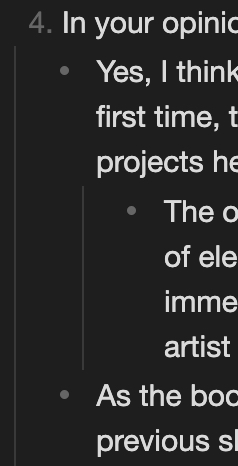
But then your Markdown source would have different levels of indentation, which you might want to control in a different way than the visual columns.
When you export to RTF, what does it look like? Does the below vs. column render down to the same type of format? Or do they differ somehow? My guess is that the columns are just conceptual aids while drafting, but don’t show up in the final result?
An RTF export (or Word export or OPML) look very good imo – exactly as you describe: the columns are conceptual aids while drafting, but the final result is “one” column.
1 Like
Maybe the Canvas Mindmap plugin for drafting, followed by the Canvas2Document plugin to export to an md file when finished.
1 Like