Awesome work @KosmosisDire ! Could you show us how you acheived that jump list?
I’m assuming you hacked your way around Electron with the dev console, but I couldn’t seem to find the right APIs myself ![]()
Hey thanks, I am a bit busy at the moment but I can make a quick tutorial sometime soon and post it here. I also am considering creating a plugin that will do it automatically, but that will be a while from now if I make it.
I don’t know if anyone would be interested, but I made a simple WPF program to help me with this. It manages a simple jump list and acts as a sort of Obsidian Launcher for on your taskbar.
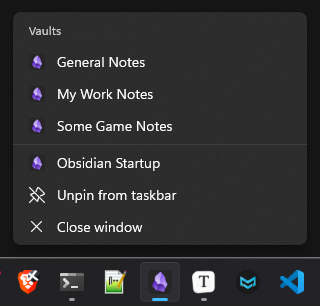
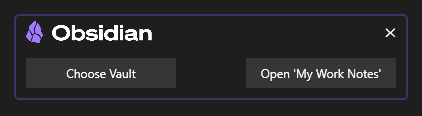
You can’t pin them to the taskbar though ![]()
I’m not sure if anyone is interested in yet another option, but I just use AutoHotKey to bind keyboard shortcuts to open my vaults. I still use v1 of it, but it’s super simple:
; Win+1 Opens FIRST Vault
#1::
Run obsidian://open?vault=FIRST%20Vault
Return
You’ll have to review the AHK docs if you want to change the actual keyboard shortcut from my example, but I rarely find a problem like this that I can’t solve with AHK. I also have a script (I found it, didn’t write it) that acts like OneNote’s “Quick Note”, but for Obsidian, and several text expansion scripts that add templater parts and other things in notes on the fly while I’m writing them.
My idea is:
if we make a right click mouse on icon its show us ONLY Obsidian icon (but not storage)
https://i.imgur.com/IIKvo6s.jpeg
i wanna so see there my Vaults. (few vaults) maybe 7-10
because i open LAST vault and always switches to needed by me
Essentially the same request, therefore merged into this one:
Windows 11 has the so called “jump list” feature. These are app specific shortcuts to tasks or parts of the application shown in a popup menu when you right click an app icon on the task bar.
It would be extremely helpful if Obsidian supported this, so that we can, for instance, open a specific vault or maybe go to other frequently used pages or functions in Obsidian.
Unfortunately, Obsidian still does not support this (as of version 1.6.5).
In the past, we could create these jump lists manually as a workaround in Windows 10, but this stopped working in Windows 11 - see Make use of Jump Lists in Windows 10.
I know it is principally doable with Electron since the Windows Slack app (which is also based on Electron) also provides jump lists to directly jump to individual workspaces or certain tasks.
This!!
Bonus would be the option to choose recent vaults (for multi-vault users) or individual notes.
This would be a literal lifesaver, how come it is not a feature already ?
We can do this easily for Linux ourselves, but on Windows it is a pain to do manually, and most app already offer this feature !
It is a must-have when you have multiple vaults, and I don’t think it would be too complicated to add, since the obsidian homepage already has a list of recently opened vaults
This is one of the features I love with obsidian on a Mac… easily opening the vault I want to open from right clicking on the app icon. I really wish the windows app would get feature parity with MacOs on this.
The recent Obsidian update asked for a full re-install, so I lost my old pinned shortcuts that stayed there from Win10 when the workaround worked. Would be nice to have this implemented.
Too late, but today I found a workaround to make the previous trick work in Windows 11. Just create a shortcut with the following command: C:\Users\user1\AppData\Local\Programs\Obsidian\Obsidian.exe “obsidian://open?vault=your_vault”
The double quotation marks are necessary! It worked for me, and you can easily drag the shortcut to the taskbar."
That doesn’t allow you to create a “jumplist” on the the existing pinned Obsidian shortcut. What this thread is looking for is being able to right-click on the taskbar pin and select from a list of vaults or recent folders.