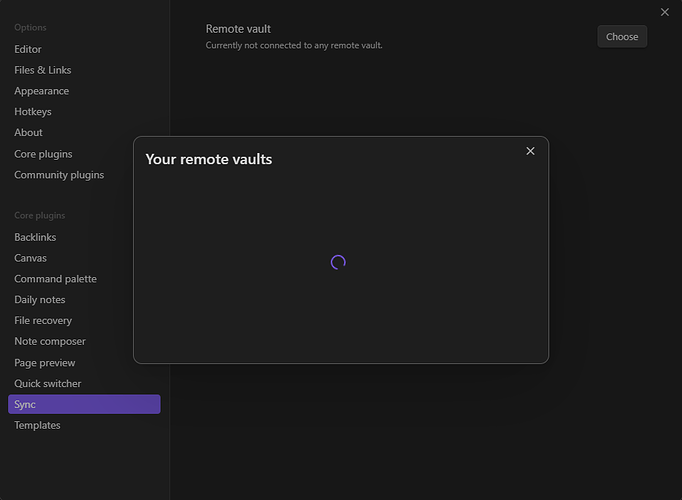What I’m trying to do
Trying to connect to remote vault from Obsidian desktop client on a Windows 10 Enterprise device. This is my work computer. I can successfully access the vault from my iPhone and my Windows 11 device.
Things I have tried
- Community plugins are turned off.
- I’ve uninstalled/re-installed.
- Made sure nothing on my device was blocking Obsidian.
- Added Obsidian as an approved application in Windows Firewall for both Public and Private networks (just in case).
- Checked Windows Defender Firewall (should be the same but you never know) to confirm that obsidian traffic was listed as approved (it was).
- Checked subscription status to make sure I was valid (I am).
- Checked my other clients to make sure I was still syncing (I am).
Screenshots and things
Any help is greatly appreciated. It’s frustrating having to swap back and forth to my phone or personal computer to take a quick note of something I want to have for later. The cognitive switching is a bit annoying.