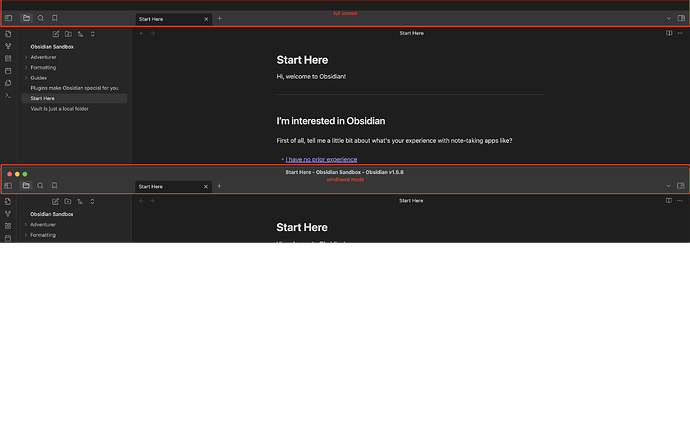Steps to reproduce
Settings > Appearance > Window frame style "Obsidian frame" > Enter full screenDid you follow the troubleshooting guide? [Y]
Expected result
I thought the window frame style in full screen mode should match that of the windowed mode.Actual result
Instead, there is a darker bar above the tab bar.Environment
SYSTEM INFO:
Obsidian version: v1.5.8
Installer version: v1.5.8
Operating system: Darwin Kernel Version 23.3.0: Wed Dec 20 21:30:44 PST 2023; root:xnu-10002.81.5~7/RELEASE_ARM64_T6000 23.3.0
Login status: logged in
Catalyst license: supporter
Insider build toggle: off
Live preview: on
Base theme: adapt to system
Community theme: none
Snippets enabled: 0
Restricted mode: on
RECOMMENDATIONS:
The appearance in windowed mode is preferable, given its more finished and clean aesthetic. If the window frame in full screen matched that of the windowed mode, that would be ideal.