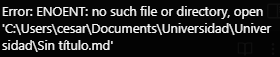Steps to reproduce
- Create a new file → ENOENT error.
- Uninstall Obsidian.
- Download the latest version from the official website.
- Install Obsidian.
- Create a vault in Documents.
- Name the vault.
- Create → Error: File system operation time out.
Did you follow the troubleshooting guide? [Y]
Expected result
- Create a new file → File created (no title)
- Create a new vault on my computer → Vault created
Actual result
- ENOENT error: The file is not located in the directory
- Error: file system operation time out
Environment
- Windows 10
Additional information
Description:
ENOENT: I was trying to create a new file, and it stated that it was not found in the directory, so I opted to uninstall and reinstall the program using the installer from the obsidian.md website. Now, every time I try to create a vault on my computer, I encounter the error: file system operation time out.
Obsidian Version: 1.4.13
Installer Version: Obsidian Installer v1.4.13.exe
Community Theme: No community themes installed
Community Plugins: No community plugins installed
Screenshots:
Additional:
I installed the previous version, and it works without any issues; there is no error at any point.
Reproducibility:
I can consistently reproduce this error.