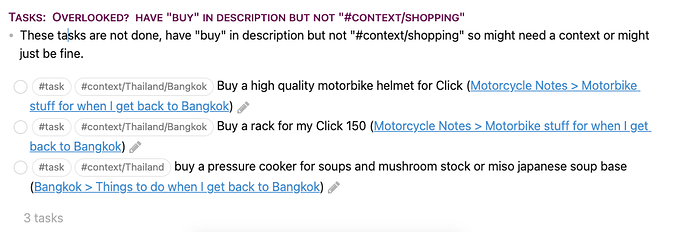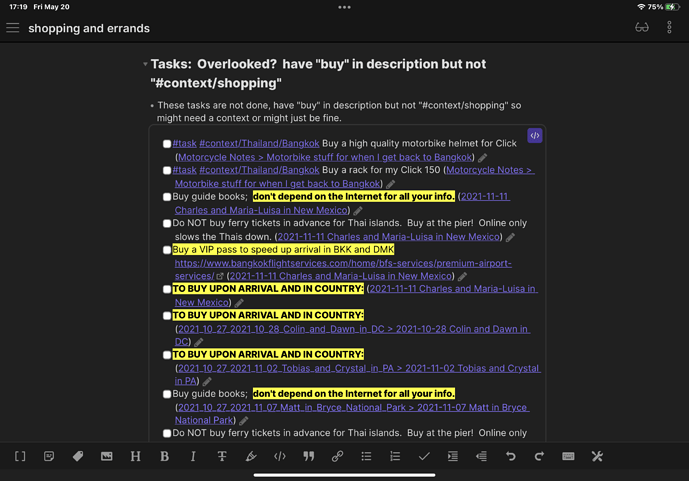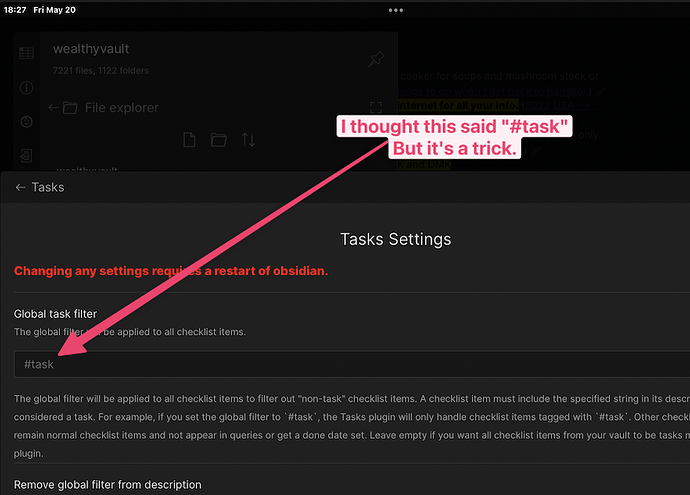Steps to reproduce
I am using this code:
not done description includes buy description does not include #context/shopping
Expected result
I expect the same results to appear on iOS and MacOS.
Actual result
On the Mac, I get three items, which is correct I think/hope:
On iOS I get many many items, haven’t counted them yet.
The third item in the list quite noticeably does not have the #task tag applied so it should not be appearing in the list. Not sure why this is happening but it’s obviously not what I want.
The beta version has the same iOS/MacOS difference. It appears there is a bug on iOS, or I am using it incorrectly.
Environment
- Operating system: MacOS
- Debug info
SYSTEM INFO:
Operating system: ios 15.4.1 (Apple iPhone)
Login status: logged in
Catalyst license: insider
Live preview: on
Legacy editor: on
Base theme: dark
Community theme: none
Snippets enabled: 0
Safe mode: off
Plugins installed: 12
Plugins enabled: 11
1: Admonition
2: Advanced Tables
3: Advanced URI
4: File Info Panel
5: Minimal Theme Settings
6: Natural Language Dates
7: Obsidian42 - BRAT
8: Omnisearch
9: Style Settings
10: Tasks
11: Recent Files
RECOMMENDATIONS:
Update installer: installer version too low, please download from Download - Obsidian and reinstall. (this does not make sense on iOS and cannot be correct)