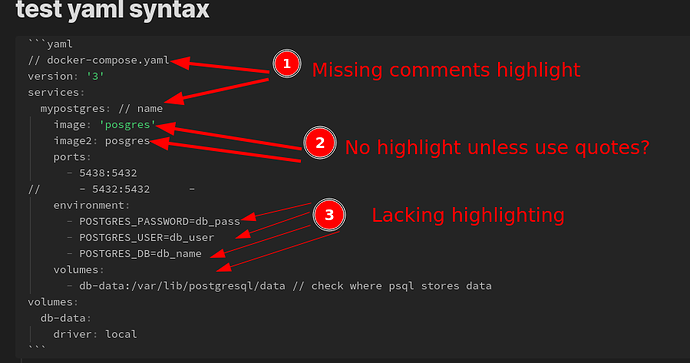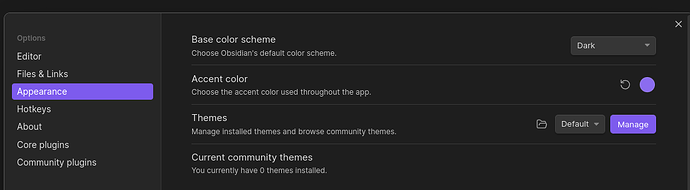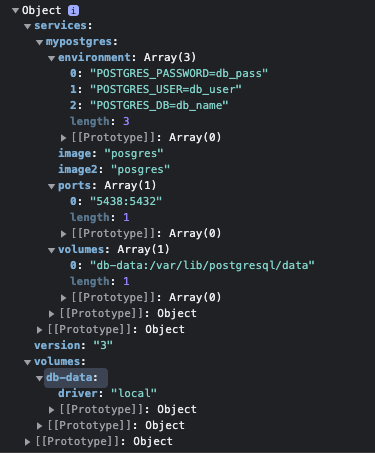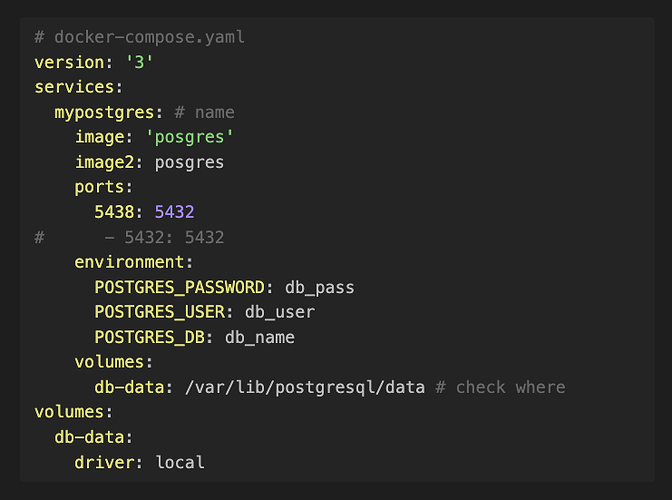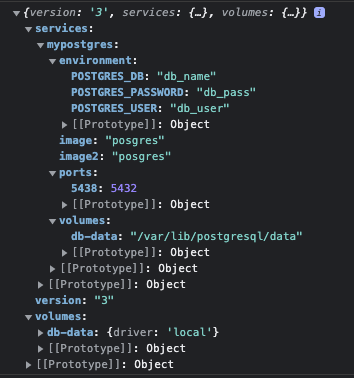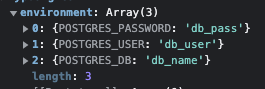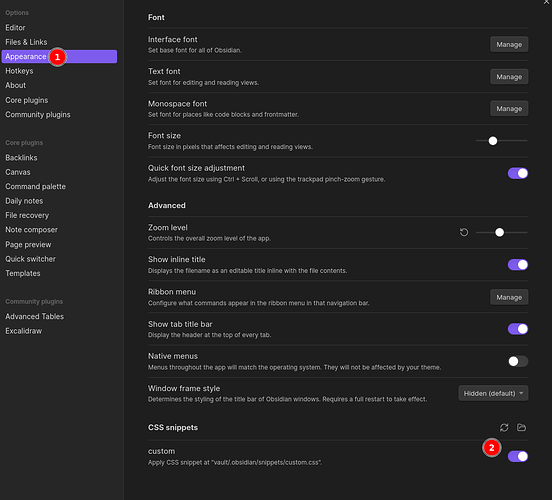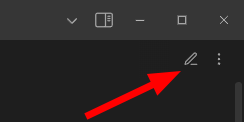Expected
Good yaml syntax, like this forum use:
// docker-compose.yaml
version: '3'
services:
mypostgres: // name
image: 'posgres'
image2: posgres
ports:
- 5438:5432
// - 5432:5432 -
environment:
- POSTGRES_PASSWORD=db_pass
- POSTGRES_USER=db_user
- POSTGRES_DB=db_name
volumes:
- db-data:/var/lib/postgresql/data // check where psql stores data
volumes:
db-data:
driver: local
Actual
lacking yaml syntax
When writing the exact same in Obsidian:
- Comments are not highlighted
- see image2: must I use quotes
- lacking highlight in general
I use Obsidian version 1.1.16
Using Obsidian default theme
I downloaded the deb (1.1.16)
Running pop os 22:04 which is Ubuntu based
cat /etc/*release
DISTRIB_ID=Pop
DISTRIB_RELEASE=22.04
DISTRIB_CODENAME=jammy
DISTRIB_DESCRIPTION="Pop!_OS 22.04 LTS"
NAME="Pop!_OS"
VERSION="22.04 LTS"
ID=pop
ID_LIKE="ubuntu debian"
PRETTY_NAME="Pop!_OS 22.04 LTS"
VERSION_ID="22.04"
HOME_URL="https://pop.system76.com"
SUPPORT_URL="https://support.system76.com"
BUG_REPORT_URL="https://github.com/pop-os/pop/issues"
PRIVACY_POLICY_URL="https://system76.com/privacy"
VERSION_CODENAME=jammy
UBUNTU_CODENAME=jammy
LOGO=distributor-logo-pop-os