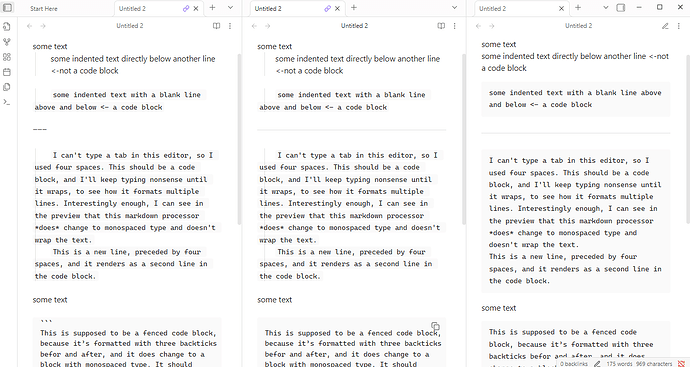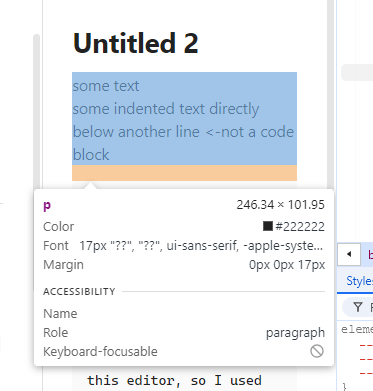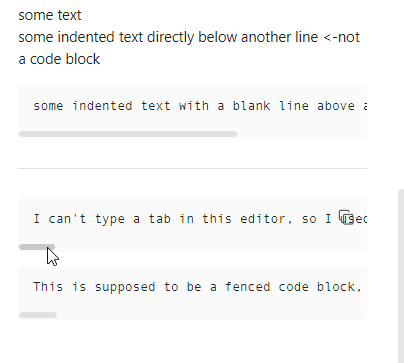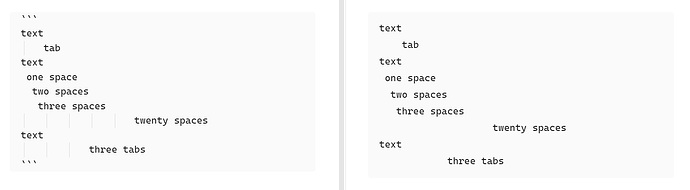I’ve noticed when I place a leading tab or four spaces before a line, it indents the block similarly to a block quote but without the line on the margin. I had to dig a bit to find that this is officially the Markdown syntax for a code block—I only knew about the backtick syntax for fenced code blocks.
That’s fine, but in the default Obsidian theme, tabbed code blocks only render in live preview—they’re ignored in reading mode. Even in live preview, the font remains the same rather than changing to monospaced. This confuses me.
Just for giggles, lets see how the forum Markdown processor renders them.
This is a blockquote (which my spellchecker keeps trying to turn into two words). This is normal text (other than being quoted), so it should wrap long lines, which this Markdown processor does to its heart’s content.
I can't type a tab in this editor, so I used four spaces. This should be a code block, and I'll keep typing nonsense until it wraps, to see how it formats multiple lines. Interestingly enough, I can see in the preview that this markdown processor *does* change to monospaced type and doesn't wrap the text.
This is a new line, preceded by four spaces, and it renders as a second line in the code block.
This is supposed to be a fenced code block, because it’s formatted with three backticks befor and after, and it does change to a block with monospaced type. It should ignore this *italic* formatting, and it probably shouldn’t wrap lines, at least in Reader mode.
This is a second line in the fenced code block, with no blank line between. It renders correctly as a second line of code.
Those both work correctly here but not in Obsidian—it renders both inline code and fenced code blocks in a monospaced font, and it ignores italic formatting, but it wraps the text. This processor renders the text in a single, scrolling line, which seems more appropriate or accurate.
My question is really about style and usage rather than formal syntax—do tabbed code blocks not get any love? Or are they used as a hack for other formatting, leaving code to the backticks? Do most Obsidian themes render them correctly in Reader view? It seems strange the default theme doesn’t.
Not a big deal—it just makes me wonder.