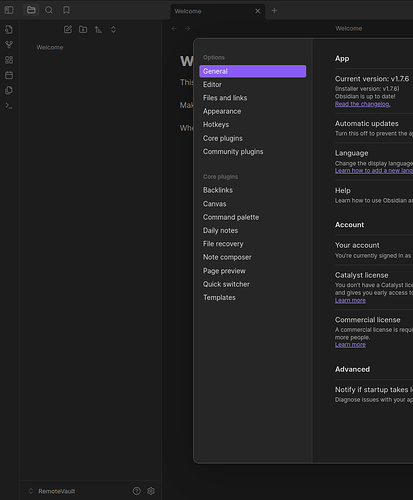First, search the help docs and this forum. Maybe your question has been answered! The debugging steps can help, too. Still stuck? Delete this line and proceed.
What I’m trying to do
I want to create my first remote vault, but I can’t for the life of me find where to do this. I’m using obsidian on android and on linux.
Things I have tried
I’ve tried reading the guide, which seems like a good starting place, but it’s not useful. I’m trying to follow the guide using the Linux desktop app. I am logged in.
Step 1 is to open Settings - there appears to be no “global” settings. There is a cog wheel in the bottom left to the right the current vault name.
Assuming that’s the settings, step 2 fails: In the sidebar, select Sync - there’s no such option.