Things I have tried
What I’m trying to do
Check out the floating window referenced in this post
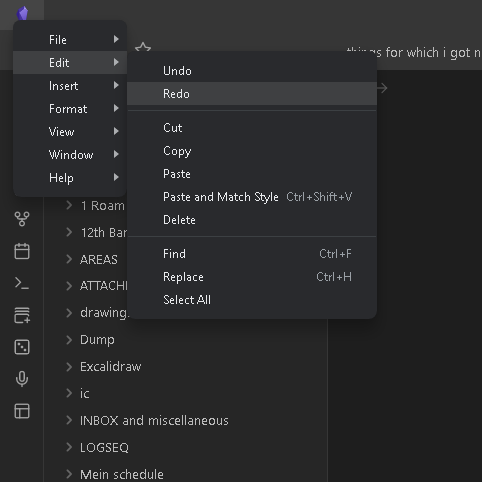
Can someone tell me where I find it please? It looks pretty handy!
Check out the floating window referenced in this post
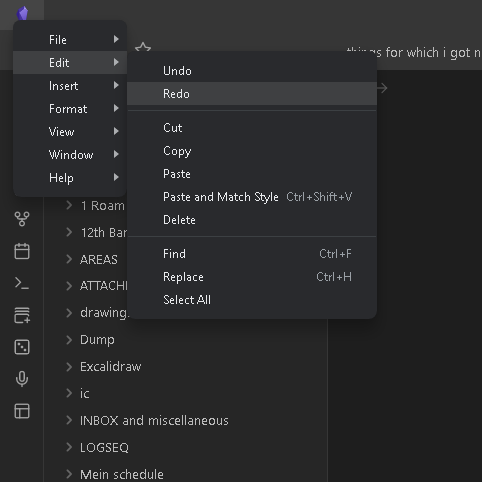
Can someone tell me where I find it please? It looks pretty handy!
If you are on a Mac like me, click on Edit in the menu bar at the top of your screen.
If you are on windows, a certain JFPW stated on the page you linked to:
This floating window can be opened if you turn on obsidian frame in settings.
I have looked over and over and cannot find “obsidian frame” in settings.
Where in Settings is it?
(yes, I saw that in the post but I couldn’t find it in settings which is why I asked)
Settings > Appearance > Window frame style, click on the drop-down arrow.
thank you SOOOOOOOOOOOO much!
This topic was automatically closed 7 days after the last reply. New replies are no longer allowed.