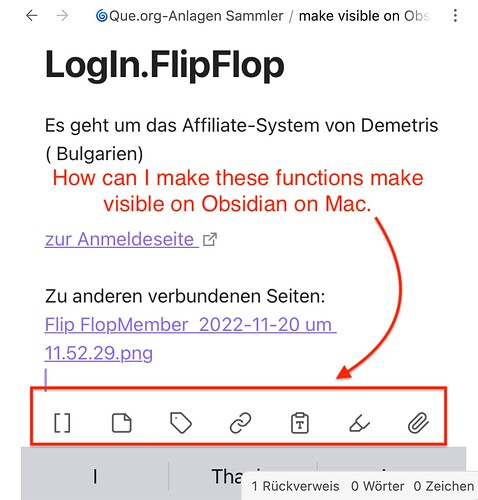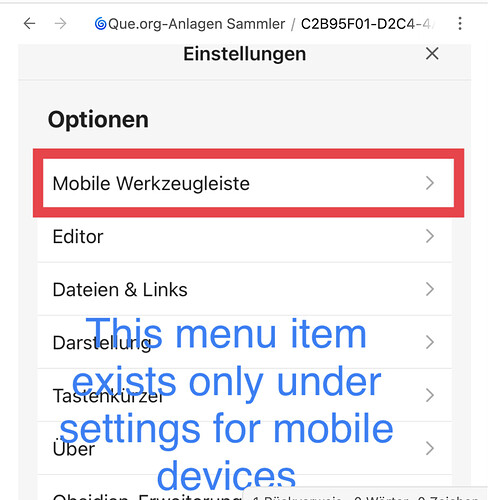guenni
1
Hello,
On my mobile devices, a toolbar appears at the bottom of the file when editing. ( pls attachment )
Only on the mobile devices, the list of functions can be viewed and adjusted as needed under settings /mobile tools ).
The problem:
These functions such as insert/open internal link/ad tag/add attachment/ headings etc are not found in Obsidian files on Mac.
My question:
What do you have to do to make these functions available on the Mac.
I would be very grateful for an answer.
Many thanks
Guenter
Hello, Guenter.
Here are three options:
-
Format your notes using Markdown keystrokes as you type
-
Use hotkeys instead of Markdown keystrokes
So, as an example, instead of typing **bold** for bold, users can assign a hotkey shortcut, such as CMD B
-
Install a plugin that adds a formatting toolbar, such as cMenu
Obsidian > Preferences > Community Plugins > Browse > search the plugins to find what suits your needs best
GitHub - chetachiezikeuzor/cMenu-Plugin: An Obsidian.md plugin that adds a minimal text editor modal for a smoother writing/editing experience  .
.
1 Like
guenni
3
Hello,
Thank you very much for this detailed help.
I will look at the suggestions and implement the best for me.
Guenter
1 Like
system
Closed
4
This topic was automatically closed 90 days after the last reply. New replies are no longer allowed.