Things I have tried
I tried searching youtube/forum but can’t find anything. I restarted my computer and obsidian but that doesn’t work either. This is the first time this has happened to me.
What I’m trying to do
I don’t understand how this happened to me, I was writing my notes, it was working fine and then magically it appeared and what I wrote inside the note is not saved. Every time I write something, this window pops up directly.
Anyone know how to fix it please, I really need to work on my Obsidian.
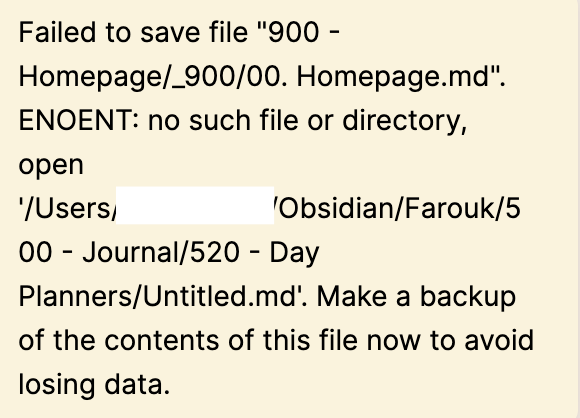
The only clue I have is that when I write in different notes, in the pop up, it always appears the “…500 - Journal/520 - Day Planners/Untitled.md”, I deleted the “Untitled.md” but it still appears…