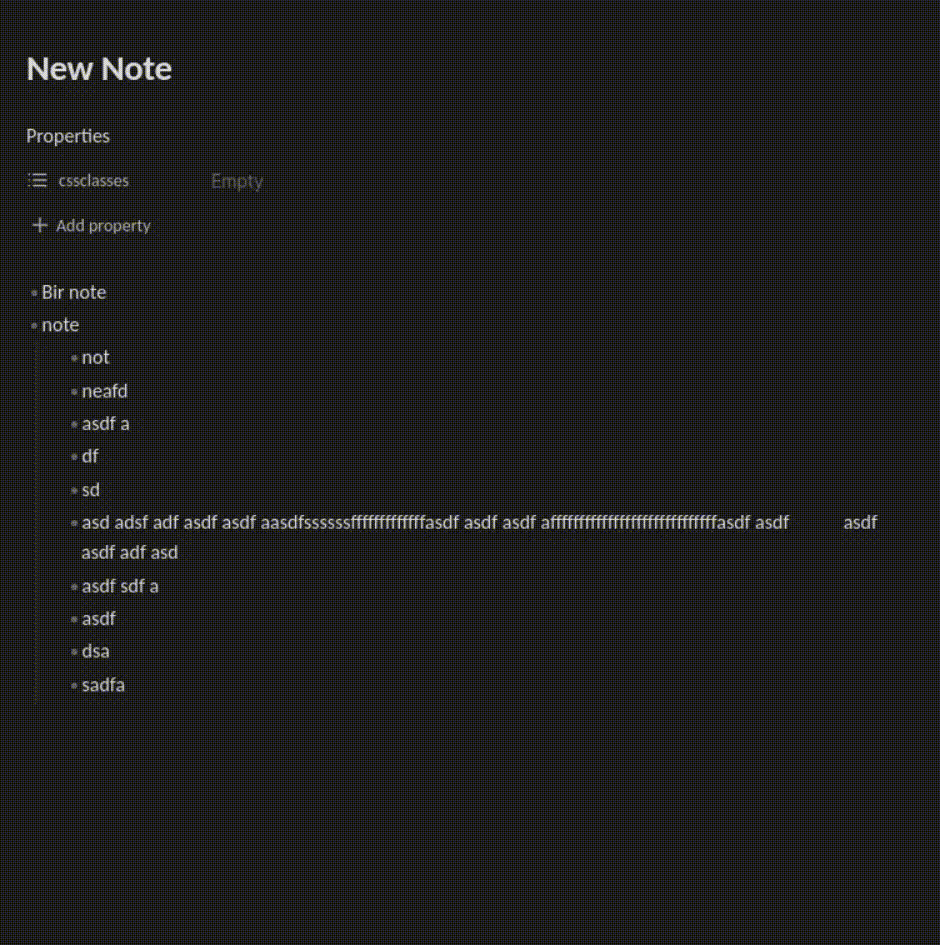Steps to reproduce
- Create new note.
- Create a CSS snippet which has zoom property other than %100(below or above)
- Import/use that CSS class inside newly created note.
- Write some lines and indent some of the bulleted list elements
- Make sure that the lines of elements are more than 1 line.
- Try to move around between list elements OR try to click by mouse some of the element.
- You will be able to get text pointer in the some of element neither by up and down arrow keys nor using mouse. But it’s possible to get text pointer by using right and left arrow keys to desired point. It’s weird.
- If zoom CSS class is removed from the note the bug doesn’t occur/repeat.
Did you follow the troubleshooting guide? [Y/N]
YES
Expected result
To be able to move text pointer where ever I want in the outline list elements.
Actual result
If I try to move text pointer around it jumps/skips some list elements in the outline. Only way to get desired point is to use left/right keys.
Environment
SYSTEM INFO:
Obsidian version: v1.4.16
Installer version: v1.4.16
Operating system: #1 SMP PREEMPT_DYNAMIC Debian 6.1.67-1 (2023-12-12) 6.1.0-16-amd64
Login status: not logged in
Insider build toggle: off
Live preview: on
Legacy editor: off
Base theme: dark
Community theme: none
Snippets enabled: 2
Restricted mode: on
Additional information