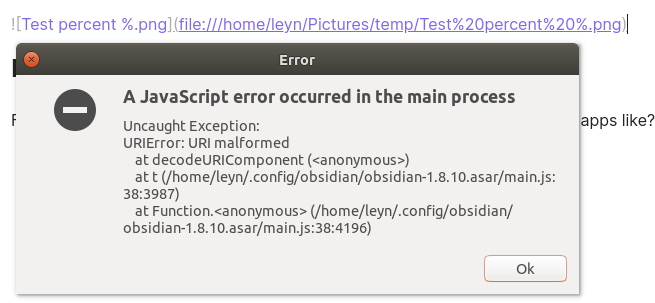Steps to reproduce
- Open Sandbox Vault
- Create dummy image file named Test percent %.png
- With WikiLinks enabled (default), drag and drop to some page to attach a copy
- With WikiLinks disabled, drag and drop to some page to attach a copy
- Ctrl+drag the image to some page to create an external link
Did you follow the troubleshooting guide? [Y/N]
Y
Expected result
Step 3 (WikiLinks)
![[Test percent %.png]]
Step 4 (no WikiLinks)

Note the %25
(the 1 is only if you did Step 3 first because then it needs to distinguish the 2nd copy from the 1st copy)
Step 5 (external attachment)

Note the %25
Actual result
Step 3
![[Test percent %.png]]
This is OK and works as expected.
Step 4

There is % after percent%20 instead of %25 and this doesn’t work, showing no image at all.
Step 5

There is % after percent%20 instead of %25 and this doesn’t work, showing no image at all AND there is a JS error popup.
Environment
SYSTEM INFO:
Obsidian version: v1.8.10
Installer version: v1.8.4
Operating system: #148-Ubuntu SMP Fri Mar 14 19:05:48 UTC 2025 5.15.0-138-generic
Login status: not logged in
Language: en
Insider build toggle: off
Live preview: on
Base theme: adapt to system
Community theme: none
Snippets enabled: 0
Restricted mode: off
Plugins installed: 0
Plugins enabled: 0
RECOMMENDATIONS:
none