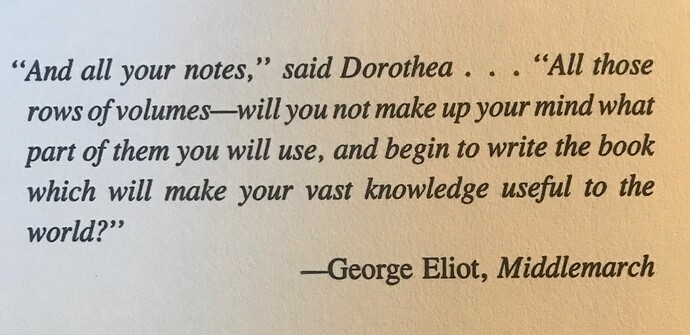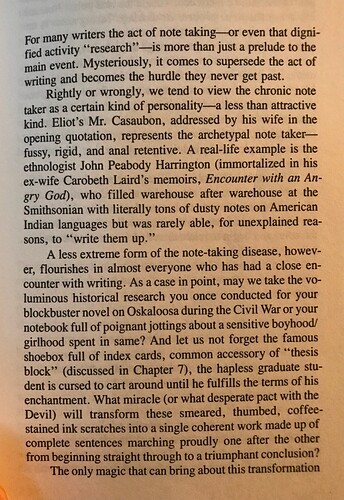I don’t understand and am sure I’m missing out on something.
I have to open a Txt file, give it a title, and write everything about it in that Txt file.
Why should I use tons of little notes on tons of files, label them, remember how I labeled them, and then search through all of them when I need to recollect my pieces of information?
It’s quite the opposite of logic or practicality.
Obsidian is a markup editor with some cool extra features. You don’t have to use it to only work with atomic notes, that’s just a popular method of organizing data created in Obsidian. I don’t do atomic notes, you don’t have to either.
That’s the standard mode of using markdown based apps. You don’t have to have lots of little files, but i find it’s better to DO use them since each file is a seperate topic. There is nothing stopping you having one humungous note. The search facilities are so good that i never have trouble finding stuff plus the outgoing mentions thing on the right helps me link stuff up if i want to.
How do you currently take notes and manage them or documents in general? ![]()
I’m trying Obsidian because I see some kind of potential that I don’t get right now, but I would.
I’m using it with the daily plugin as some kind of journaling.
Usually, I adopt most top-down methods such as Notion or a basic organized folder structure and file naming.
If I want to buy a videogame (non-work example) I place the title, price, a short description, and a web link in Notion under the pages Shopping / Videogames.
The same is true for files, strict naming with versioning under a rigid folder structure.
If a chunk of information has to be repeated I just copy and paste or make a reference.
I thought Obsidian could help me and give me more freedom, especially while writing down notes but, right now, I’m just replicating the same structure under this app.
Probably I have to occur in a game-changing example of use.
It won’t give you freedom if you simply replicate your habits.
Try every note in one folder, every note having a date/time title; use only tags and links as your structure; read through your notes and follow the links when you are reflecting. Use no plugins unless you are totally convinced they are necessary. That should help you move from a Notion mindset.
Obsidian has powerful core features like, e.g., Quick Switcher and Search. The notes are only a few keystrokes away.
You can aggregate notes in one with embedded search queries.
That already should get you very far.
As @Dor mentioned, save all files in one folder to start with. [[WIKILINK]] and #TAG notes to build relationships and structure. Outgoing links, Backlinks and the Graph view (local or vault-wide) give you deeper insights into how everything is connected.
You can always reorganise your vault without loosing data.
Let Obsidian surprise you, when you look for a specific note.
The main benefit of using text files is compatibility. The format is old, simple, likely to be supported for a long time, and can be opened by a huge number of apps without the need to export first. I have notes that were created several apps ago and just needed a file extension change to work in Obsidian.
Having to name the files is an unfortunate trade off, but you can use the Unique Note Creator core plugin to create date-based names.
You’re going to have to search thru your notes in any system, unless you have very few notes.
Sorry, I appreciate all your answers, I’ve tried this app for 10 days but it’s clueless.
I think it’s just a fashion trend.
With a file manager and a text editor, I can do the same things.
I’m totally frustrated by this experience and through many videos, tutorials, and forums I couldn’t find a single concrete example that makes Obsidian worthwhile.
I can use tags (as already do in Google Keep), great deal :-/
Or backlinks, when? I have to clarify, not make things redundant.
If I search for a note through a tag I have to districate between a legion of little chunks of notes.
One day probably I’ll see the light and regret my actual opinion but, right now, Obsidian seems to me like an app that focuses on how you organize things to do instead of get things done.
It is difficult to shake the folders and keywords mentality - it’s been drilled into generations of us by all note taking systems.
If you’re feeling hurried, continue to use the tool you have. If you see benefit from the app, cool. It has been my observation that is how most folks use it.
It has been refreshing to have Luhmann’s linking method resurface after a hundred years. Now that I’ve migrated all my journals, notes, and highlights, it is easy to find, sift, and link. There is power in the link.
And with frontmatter properties, publishing content is easy.
Best wishes.
That’s a great setup! But I switched from
It and much prefer Obsidian.
Or Google Keep is an option too, I guess! (Tho I believe it’s not local-first.)
For me, almost never (they come in handy occasionally).
You can collapse the search previews to show only file names — use the settings icon next to to the search box.
I’ve been using Obsidian for over a year now and it’s enabled me to be very creative with my note taking. You could say all apps are a fashion trend, but that doesn’t mean those apps are not useful to someone. It’s always a worry with any app that you get used to and start to rely on, that it’s going to disappear. The community here is so large and enthusiastic that i don’t beleive that will happen any time soon. Plus even if it does, your files are safe and can be used anywhere else. In fact i use my notes in multiple places.
I can assure you that i get a great deal done in obsidian. Before i discovered it, i was using typora and before that i had notes inside my source code. Somehow obsidian encourages me and enables me to be much more productive than those other methods. My advice to you is to persevere but keep it simple, with no community plugins and then see how you feel. Just create notes and don’t try to link them together to begin with. Don’t use tags or front matter or any of the other stuff at first. Then when you reach a stage that you want to refer to one note from another one then that’s the time to start linking or tagging (when you want to rather than when you feel you must).
This implies there’s a solution that you find more logical and practical. Perhaps it would be useful to compare and contrast with whatever that might be. And then as a plot twist thought exercise, imagine if you later discovered that the preferred solution happened to use txt files under the hood. How would that change your impression of it?
Are you linking your notes together?
By using links, tags and folders, you can build a system that allows you to easily find basically any note.
If you have few notes, finding and organizing is not a big deal. The problem starts when you have above 2000 notes. Even search would not help if one wasn’t careful enough to make that note dependent of something bigger, such a category, discipline, concept, collection, etc. And the piece of information you were looking is even easier to find when you create connections to other notes. We are not talking about creation of knowledge here; just simply finding a note with key data.
I was using Evernote since 2006. And it was awesome when I had 1000 or 2000 notes. And stuff was hard to find. It took some years to Evernote to introduce search queries but still it was lacking. Evernote lost focus and broke very often. It wasn’t very good at creating knowledge from the sources either. It was more like a note repository.
I think it’s hard to appreciate the power of Obsidian if you haven’t been through other apps trying to manage your thousands of notes. Obsidian’s power comes from flexibility, scalability, and adaptation. It’s suitable for all sizes of data. You start small and Obsidian handles it well. You could transition to thousands or notes and attachments, and Obsidian still handles it well.
Now, Obsidian has several dimensions.
It could work as a note organizer, as you say with text files and folders. But that is not squeezing all its juice. But a note organizer Obsidian works very well because it works like an adhoc file system. You rename a note and it doesn’t lose its connection to other notes. It automatically renames the file in all the notes that had a reference to it. The same with attachments such as images, PDFs, spreadsheets, slides, etc. Renaming a folder in Obsidian doesn’t make the notes lose their connections either. It globally changes all the references to the new folder name.
There is another dimension of Obsidian: using it like a library manager or digital catalog of stuff. There are several examples of vaults built with Obsidian for movies, books, papers, bible study, songs, home inventory, etc. Then, you need more than a note organizer. You get into adding metadata to your notes, making connection between the notes, adding upper level notes to which you could attach other dependent notes. And the main component of such connections is the link. A link that works both ways: inbound and outbound. It’s difficult to perceive these features if you don’t have a case, or a challenge. And that is one of the weak points of Obsidian: it’s steep learning curve. It took me some time “to get it”. But the challenge to document several projects I was working on made Obsidian learning worth it.
There is this other unique dimension of Obsidian which is currently gaining a lot of traction and attention which is called different names: linking your thinking, build a second digital brain, make notes instead of taking them, cognitive notes, etc. But that goes further than the two other use cases I mentioned above. This requires deliberate and purposeful goal of making notes to create further knowledge from the diffused ideas, annotations that are written in Obsidian. I am not there yet. But you could see - or download - an example vault that shows this in action. One that comes quick to my mind is the work by Nick Milo.
I am sure you will gain great rewards from Obsidian and markdown.
Harrington is the Patron Saint of Obsessive Note Takers.
The real question is this: How to take your notes and turn them into something useful. Any suggestions for that?
These pages are from “Writer’s Block and How to Use It” by Victoria Nelson.