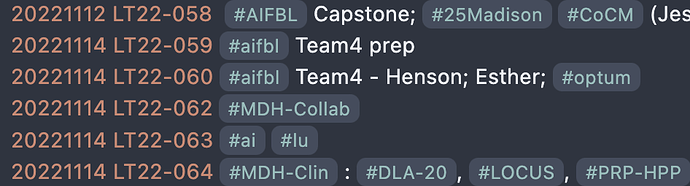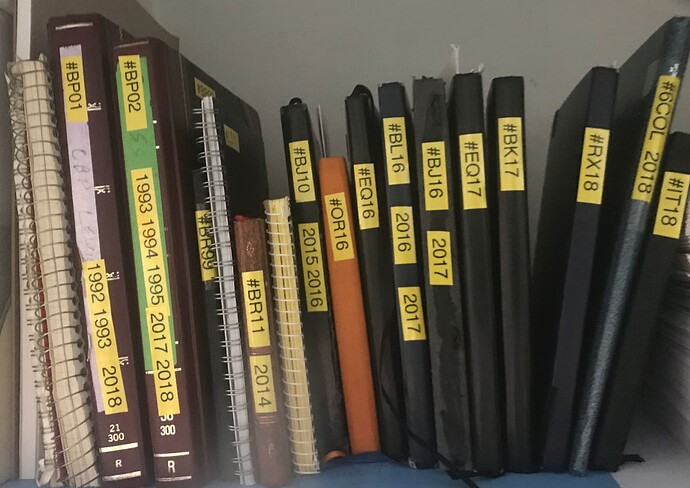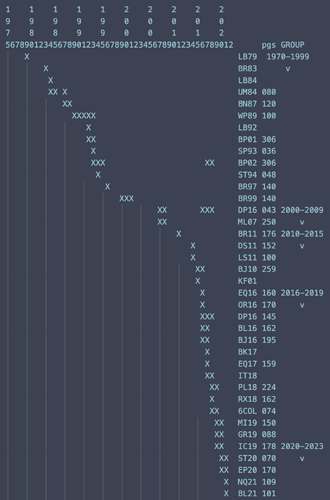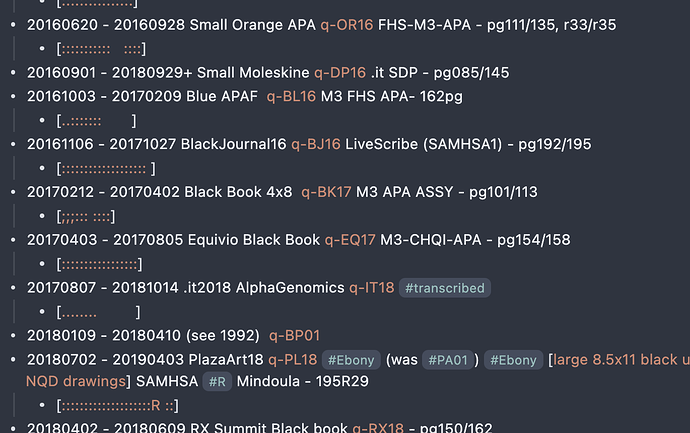A Leuchtterm 1917 notebook by the bed for journaling, gratitude and worry writing. I shut down screens an hour before bed so Obsidian isn’t a good fit for these things. Everything else is in Obsidian, with a few lingering bits of Craft where sharing with my partner is useful (itineraries, grocery lists etc.)
That’s the notebook I just bought! Dotted version, softcover, with a stick-on pen holder. It’s lovely.
But I also now find myself considering digital “journaling” and, if I do, I am wondering what exactly I should use the notebook for!
As a life-long anxiety sufferer and brain-whirrer, one of the uses it gets is to write down the crap that my brain pushes in front of me at 3am. Once written down it tends to move into the background. I also try to get in front of the worries by writing them down at bedtime. Anything that’s in my head goes into the book. Ditto everything I’m grateful for. Sort of clears the decks, ready for sleep and tomorrow. YMMV
“What are your six sections for and what are your pen colour codes?”
I updated my post with the info
I don’t, and see little reason why a physical journal is necessary. However two reasons you might want to:
- If you journal before bed and don’t want to take a phone or laptop to bed
- If you enjoy writing with a pen
The issue is getting it into your vault
I use a physical notebook to keep various notes – work, personal, todo’s, lists, random bits, scratch pad, etc) – as well as using Obsidian, often in the form of a Daily note that serves as an inbox… though, not so much daily. I also create topic or source notes in ZK fashion ( [[20230102.1350 Obsidian forum post about how notebooks are used]] ).
While my intent is to transcribe my paper notes into .md notes, reality is this happens sporadically, in waves or as needed. My desire to be disciplined and to type in notes each day does not usually match my actual behavior, but I do not beat myself up about it.
So, I have two parallel systems – paper and digital – that I gradually integrate. Here is the trick though…
- I only use one notebook at a time
- Each notebook is labeled with a 4-character code… DDYY.
DD=descriptor; YY=year … the current one is LT22.
The first 2 alpha characters describe the book (this one is a Leuchtturm, so LT), each book being unique. The last 2 digits are always the year I started that notebook (2022 in this instance). - Each page is dated; some pages may have entries from several dates.
- Each page has a number (PPP), starting with the inside front cover is 0. The current notebook comes with numbered pages, but they usually do not; for those, I put the page number in the top right of each right-sided page (the odd ones) leaving the even ones blank to ease this chore.
Thus, each page can be uniquely referred to as: DDYY-PPP.
Yesterday’s page is LT22-157.
- I am pretty good at consistently creating an index (TOC) at the front of the book (first few pages) describing what is on each page. I always create an .md file for each notebook (eg, LT22.md) containing some metadata about the notebook:
- start/end dates
- physical description
- number of pages
- main tags for that timeframe
- a key to indicate how much has been transcribed into digital)
- This method of keeping the TOC for each notebook in a file [[LT22]] helps me find stuff later.
Over time, I transcribe each page to a file, eg, [[20221112 LT22-058]].
This system has evolved over time, and this is what it is today, sort of zettelkasten-like. My tools have evolved from Notational Velocity >> nvAlt >> nvUltra >> Obsidian, about 4000 notes. The combination of digital and paper is def my second brain, both for knowledge management, task management, and content creation.
I almost wrote a longer reply, but +1 this. Fleeting scratches. 90 - 95% of what I write doesn’t need to be stored or linked or managed.
I have index cards, notebooks, sketchbooks, Remarkable, sticky notes, whiteboard, and some backs of envelopes occasionally. Why? Who knows. I guess I like exploring stationery as much as I do apps and workflows. The sketchbook is great. I use a brush pen, pencils, and watercolor for drawing/painting often just to relax. (But I use computers for this too.)
I keep a notebook apart from Obsidian. I have a paper notebook, but for the last few months I’ve been experimenting with using an e-ink tablet as my notebook. So far I like it very much.
For me, I find that Obsidian and my notebook serve different purposes:
Obsidian works best as a place to store, organize, search, and remix information. It makes a great project manager, reference warehouse, CRM, gameworld encyclopedia, and more. It’s perfect for showing me views and overviews of my data and helping me quickly find what I’m looking for. It’s also good for publishing information, such as producing PDFs to send to friends or coworkers.
My notebook is a creative space, where I can think visually without the distraction of a screen and keyboard, or the pressure to pre-organize my thoughts. It’s great for:
- Brainstorming ideas and mind maps
- Capturing thoughts, ideas, and to-dos
- Maps, sketches, and other creative work
- Managing to-do lists for simple projects
- Capturing notes from group meetings
- Private study and journaling
- Annotating PDFs
For the most part, the way I integrate is by using Obsidian’s built-in PDF support. I copy a PDF of my notes into the vault and then refer to it by page number. Occasionally I’ll retype my notes into Obsidian if I need to index it or use with with Dataview, but that’s fairly rare.
I hope this helps! I’ve linked my particular tablet below in case anyone’s curious.
@HITshrink
Wow, this is fascinating - thanks for sharing.
I recently bought a Leuchtturm 1917 soft-cover, dotted, but was curious about how it might integrate with whatever I do digitally.
What I find most interesting is that, in your case, it’s one book that spans multiple life areas and even functions (“work, personal, todo’s, lists, random bits, scratch pad, etc”) - there’s nothing that ties it together. You could have multiple books - whether for area, like work/hobby/family, or for function, like to-dos/habits/thoughts/full-fledged notes. Why did you decide on one for everything - so that it becomes your single capture surface?
So, am I right… I think what you’re describing is, you have an ambition that everything ends up in digital, in their appropriately differentiated containers, but you often start in paper… effectively you have a workflow to move from print notebook capture to digital organisation, usage and storage, and an organisational system alongside that, designed to move that process?
So you don’t necessarily view the notebook as an artefact in its own right to look back on (eg it’s not a habit tracker, a journal, a thematic log of anything specifically) but, rather, the input surface? By the end, it will have played its part and will be exhausted.
Is it the case that you use the book only when paper’s most appropriate, eg you’re away from the keyboard, or do you make a point of starting all kinds of capture in the notebook?
This week, I find myself thinking about the value of having a capture tool in all environments and, accepting that this will sometimes be non-electronic, the strengths/weaknesses of that being a single tool for everything versus having multiple books or notepads in different contexts - eg the bedside, the kitchen, the rucksack. Multiple tools would be as opposed to moving the book around from room to room, remembering to take it out and about. On the other hand, having multiple notebooks/scraps in different rooms/contexts would seem to involve extra burden of consolidating and processing bits of paper.
For me in a working context, notebooks work well for general scratch paper and “idea vomit” when it comes to solving problems. My daily work involves a lot of thinking and problem solving, and I really like keeping the “unpolished” and “back of the envelope” calculations in a physical space (since that’s where my flow state in that context is regularly achieved). I wouldn’t necessarily be able to do these as well in Obsidian at first, but I find that if the calculation proves useful or is one I might need to re-derive, then I’d include it in its own note. The notebook work itself is consistently dated and initialed so that I can verify when I made the work.
The notebook itself is often actually a pad of engineering paper or something more gridded than dotted or lined. It’s not always just whatever paper I have on hand, but sometimes that’ll have to suffice. And again, if it’s not really relevant to the future beyond the present problem I have, then I’m less likely to include it into my vault and don’t mind necessarily losing it if I happen to remove it from a binder or something. Like some others in this thread, I view the notebook as a good first stage for idea development and a pseudo-filter for scratch work.
It is also worth noting that the notebook is used almost exclusively for when I’m in my regular work environment (the lab) or doing specifically technical work, and is rarely used when I’m at home and am considering more hobby-based thinking. For hobby-based work (game reviews, movie reviews, general reading, bit ideas, etc.), I just make a new bare-bones note via mobile and then return to it later and clean it up when I’m on the desktop, much like many other PKM fanatics.
As for personal journaling, I keep a dotted notebook with mostly daily entries on opinions, feelings, and comments, that I actively choose to not integrate verbatim into my vault. My daily note in my vault is exclusively for tasks that I would like to accomplish, which frees up a lot of space in my physical journal for raw brain dumps. This raw data is something that I specifically want to keep physical only for personal matters, but the ideas and epiphanies I may get from journaling can go into the vault with an appropriate “#musing” tag. I don’t want to biographical and repetitive thoughts on daily life in the vault, and would rather keep those to paper (and what can I say? I really like writing with pens.). I think with this personal journal, my “ideas brain” is turned off in the time I spend dumping my brain thoughts onto the paper. I often return to my entries at a later date to read and consider them with the power of hindsight and that’s mainly where I develop a lot of interesting observations and ideas. But again, my vault very rarely will have notes that match my physical journal identically.
I definitely wrote a lot more than I had anticipated, but hopefully this helps a little bit. Obviously, everyone’s PKM skills and flow are different, but perhaps this can be of use to someone :]
My physical notebook habit started many years ago…35+ when I left the street life. Yes, my younger years were very messed up and started to write down notes in a spiral binder. Personal info. aside though I have just started using Obsidian for these purposes. Learning this program, and computer coding in general, is very new to me. So far, so good! Learning new things is good for my brain that is plagued by MS…multiple sclerosis. Enough said ![]()
Why did you decide on one for everything - so that it becomes your single capture surface?
Yes, though it evolved that way. Previously, I had a work notebook and a non-work notebook. But, I would sometimes have one or the other available when needed, but it was the wrong one.
I then tried “flipping it” for non-work notes, using the same book for work when used right-side up, then flipping it upside down – with the back cover facing up – for non-work. That way, I could fill it up from both directions, eventually meeting in the middle somewhere (and thus not wasting blank pages). That worked okay, but it clashed with my page numbering system.
Now it is a one-for-all notebook, which works quite well. I have about 4 dozen now.
I have one file, q-notebooks.md, that indexes them all, in roughly chronological order, with [[links]] to each and with relevant metadata.
-
the index…
-
the metadata…
.
effectively you have a workflow to move from print notebook capture to digital organisation, usage and storage, and an organisational system alongside that, designed to move that process?
You got it. Input surface. It’s not perfect, but it works. I can find things. And, as I move info from paper to digital, it becomes even more searchable, with tags and [[links]]. I do keep the notebooks handy, though once fully transcribed, they become unnecessary physical artifacts to store away. I have tried out the notion of scanning one of them (cut off the spine and scanned in my ScanSnap to pdf), then having digital access to the original. But then the pages are loose and I did not like it. I do take a phone image of the front cover of each, which becomes a visual reminder of what it looks like if I cannot recall by the text description.
I tried something like a ReMarkable, like 20 years ago or so (fatter, heavy, awkward) but it did not work out between us. “It’s not you, it’s me.” I am tempted to try out ReMarkable or Boox, but not until it’s lower $ (say <$150). But I am concerned about future-proof and interoperability (which is why I like paper and markdown).
Is it the case that you use the book only when paper’s most appropriate , eg you’re away from the keyboard, or do you make a point of starting all kinds of capture in the notebook?
Oh, no. When I am on a roll, I’ll have nearly a full week in .md. When I get back to paper, I just indicate ===SEE .MD===. Since my goal is digital, I cut out the middleman when I can. But, I find that I feel more constrained in my note-taking when typing, while on paper there is more creativity (line, arrows, spacing) and flexibility. More flow. And, I am quicker on paper. Capturing live lecture notes on paper is much easier for me. The portability+freedom of a paper notebook makes it hard to let go of. And, when even that is too much, I have old Levenger index cards (grid) I keep in my shirt/jacket pocket… I always have 3-4 with me. For these, I transfer to digital quickly (same week)… except for when I don’t. I always write a date stamp on these (YYYYMMDD).
I’d like to find the time to try ML+NLP on scanned notes to teach the machine how to read my doctor chicken scratch and abbreviations… one day LOL.
I do Bullet Journal ‘rapid logging’ in a Leuchtturm 1917 notebook.
Why? My days are fast moving and I can’t always be at my computer. Plus, sometimes sitting with a blank analogue spread is a great break from the screen.
I would say in general I do a lot of my ‘note taking’ in notebooks and my ‘note making’ in Obsidian.
The most important elements of my analogue notes are put into digital forms. Pages can be scanned and put into Obsidian. Dates are uploaded to my digital calendar. Task items that are not rapidly closed in my notebook are put into my digital task manager. I have a small up arrow symbol that I put against the item in my notebook to indicate it has been uploaded to my digital platform.
I am also pushing other content into my digital platform such as Kindle highlights, PDF journals,etc. All of my digital notemaking is in Obsidian using a combination of Zettlekasten for my research and PARA for my second brain. The ‘A - archives’ in PARA is carefully curated in DevonThink. I also have my Obsidan notes indexed in DevonThink so that I can do powerful searches or use Devonthink’s AI across my entire personal knowledge management system.
With that said, the humble analogue notebook is still invaluable to me. I have tried more than once to go totally digital, but it doesn’t work for me. Tied to a keyboard and screen, even a mobile device is just not good for my head. I think I was likely always take most of my notes on paper and make most of my notes in digital.
+1 I too find the pen and paper very valuable and don’t see myself going all digital.
I looked at the ideas in bullet journalling and created a project template in Scrivener but decided that the approach imposed too large a cognitive load on my mind and I never used it again. For the same reason I won’t try to replicate a bullet journal with Obsidian. As explained earlier I have fine motor control issues which makes my handwriting unreadable — even to me — and all that housekeeping for a boju is simply too much work.
I’m kind of going back and forth between a Remarkable 2 and Obsidian, and they’ve got their own strong suits, but in any case I use a simplified version of bullet journaling on either device.
In essence, I’m using a ToDo list with bullet journal items on both devices, where I don’t necessarily copy tasks between them, but rather let the rm2 handle many of the more practical in real life tasks, and let Obsidian handle more of the day-to-day stuff especially related to stuff on the computer.
Within Obsidian I’ve found great joy in Minimal’s checklists and their extension (or decorating) of tasks. This both allows me to do bullet journaling for tasks easily within Obsidian, and it allows me to use decorated tasks to note common events in my life.
This way I can very quickly jot down, even on my phone, what I’ve done during the day, and write extra stuff if I feel like it or don’t have the rm2 readily available.
If I want to write something longer, I usually do that on the rm2. Partly because of the nice feel of pen and (e)paper it gives me, but also since taking hand written notes on either rm2 (or on paper) makes me focus on that particular task without the distraction of the phone & computer with all their bells and whistles.
So in summary, my take is that handwriting on rm2 allows me to focus on the writing and sketching (and it got good text recognition if/when I want to transfer into digital notes), and Obsidian allows me to connect the dots and gather notes for the longevity in a way handwritten notes never can do. And in either case, I love using my adapted bullet journaling to keeping track of tasks (and events) during my day.
Yes! Thank you for describing exactly what I do in a much better way than I could!
For me this is true not just for external note taking (from books or meetings eg) but also when developing my own thoughts. Ideas begin in a disorganized form on paper- it’s like taking notes from what my brain tells me. Then I make them digital when they’re ready to exist in some permanent articulation.
Good quote.
Thank you @holroy! I was not aware of Minimal having the checklist mods, so big help. I do this on paper – such as [!] important, [>] moved ahead. I’ll also write checkboxes on paper with the action to the right (no spaces) – eg, lu (look up), read, call – and add these in my .md notes so I can search for them in Obsidian to find all my look-ups or things to read or calls to make. When done I just insert an x.
I heard this concept of ‘note taking’ and ‘note making’ somewhere in the ‘building a second brain’ community. It really helped me rationalize my workflow. I did not want to duplicate work between analogue and digital. Yet I did not want to be confined to one or the other.
There are times where I just want to grab my notebook and create a ‘collection’ on a blank page (bullet journal terminology) while sitting outside somewhere after a beautiful walk. If note making worthy I will scan it with an app on my iPhone and it will go into my digital system with additional thoughts. Same with my rapid logging. A lot of stuff I encounter in the day I need to process quickly. Most of it never makes it into my digital platform, but it is there chronologically recorded if I need to.
At the same time, the power of digital is stunning. I wished we had the cool tools we have now years ago. (I am dating myself a bit!) To be able to curate and build your own knowledge base of a life of learning and curiosity, making connections in ways that had to be done manually before in analogue systems is no less than completely amazing. I have used DevonThink for many years and it has become more powerful with every release. Now to be to able to make markdown notes, make connections to other thoughts in Obisidian and share those results with DevonThink alongside my archives takes things to yet another level.
When it comes to PKM, life is good!