Sometimes, when I’m trying to create a new callout, there are blue lines above and below the title, and the content of the callout. Why does this happen (as it doesn’t happen all the time), and what does it mean?
Here’s an image of my problem:
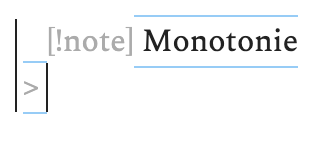
Sometimes, when I’m trying to create a new callout, there are blue lines above and below the title, and the content of the callout. Why does this happen (as it doesn’t happen all the time), and what does it mean?
Here’s an image of my problem:
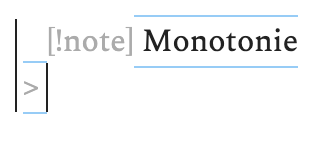
Something from your theme, maybe?
How do callouts look in the default theme with no snippets enabled?
I’ll give it a try as soon as i’m home! Thanks in advance:)
I don’t think it has something to do with my theme, but rather with the Latex-Suite extension and it’s snippets: I’m using them to quickly create callouts in text mode, and the lines go away when I use “tab” to enter the first line of content.
I encountered the same blue lines. It is not a theme-related issue, as they are still present even after switching to the default theme.
These blue lines only appear in the live preview and source mode, and they disappear when switching to read mode. They go away after I restart my Obsidian window.
I am quite curious about the nature of these lines. Does anyone know about that?
In addition to switching to the default theme, you need to test your vault in Restricted mode (with a restart) and the other troubleshooting steps, which are linked in the template when you make a post.
I would check in the Sandbox vault first, and then follow the steps in the link above to narrow down the issue.
That’s just how Latex Suite’s tabstop feature works.
This topic was automatically closed 7 days after the last reply. New replies are no longer allowed.