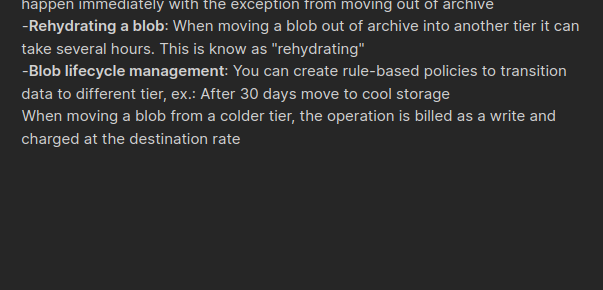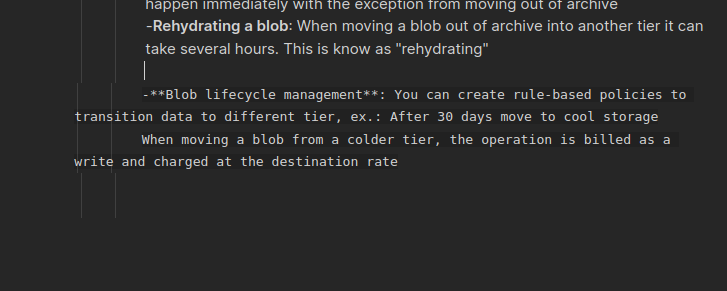I believe this has something to do with having multiple tabs and then “enter”
before the enter:
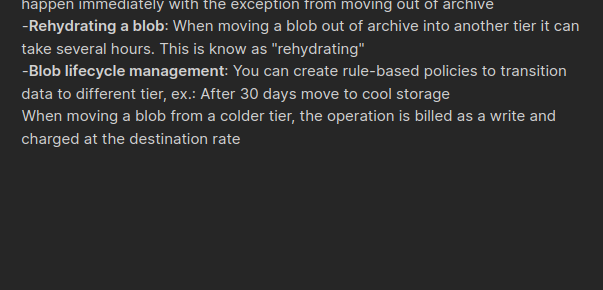
after the enter:
Adding a paragraph with <p></p> will not mess up the text as with the enter
I don’t have custom css styles, and 3 plugins(Advanced tables, HTML Tags Autocomplete & Templater). I disabled all plugins and did nothing.
It looks like the “tab” is interpreted as increasing 1 level of indent. It is exactly the way that obsidian understands the “tab” normally.
Is this what you are concerning about?
It seems also that there is no space inputted after both “-”. Is this intentional?
Four or more spaces turns text into a code block. That’s the font formatting you see there. You’ll need to unindent or remove the spaces.
https://www.markdownguide.org/basic-syntax#paragraph-best-practices
https://www.markdownguide.org/hacks/#indent-tab
And @glight is correct (good eye!), lists in markdown have a space after the - (unless there’s no space for a stylistic reason or something).
https://www.markdownguide.org/basic-syntax/#unordered-lists
system
Closed
4
This topic was automatically closed 7 days after the last reply. New replies are no longer allowed.