What I’m trying to do
A weird character menu appears when I navigate using l key using vim bindings on the desktop client on Mac
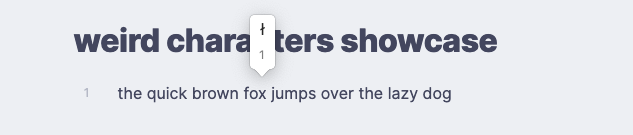
.
Things I have tried
Switching the text font.
A weird character menu appears when I navigate using l key using vim bindings on the desktop client on Mac
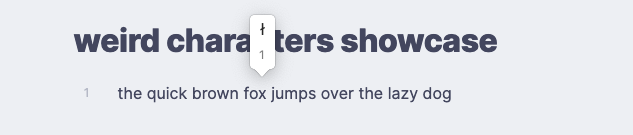
.
Switching the text font.
I encountered the same issue. Upon investigation, I discovered that this behavior is related to a macOS feature called the ‘Accent Menu.’
You can disable it by executing the following command:
defaults write -g ApplePressAndHoldEnabled -bool false
After restarting Obsidian, the menu should no longer appear. Hope this helps!