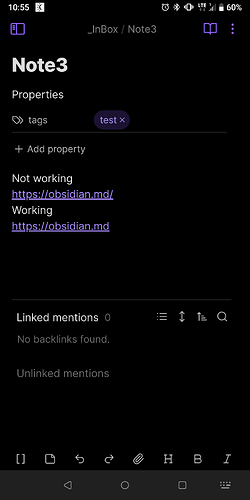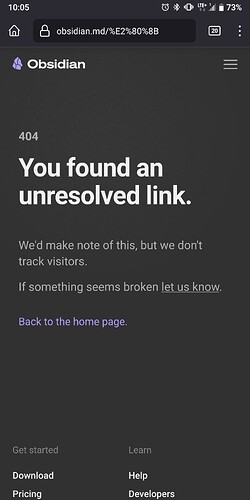Steps to reproduce
Android system
- Add slash sign
/at the end of url
e.g.https://obsidian.md/ - Click url
Did you follow the troubleshooting guide?
Yes
Expected result
Go to site https://obsidian.md in web browser
Actual result
Go to site https://obsidian.md/%E2%80%8B in web browser
Environment
SYSTEM INFO:
Operating system: android 9 (HTC HTC U12+)
Obsidian version: 1.4.16 (114)
API version: v1.4.16
Login status: not logged in
Live preview: on
Legacy editor: off
Base theme: dark
Community theme: none
Snippets enabled: 0
Restricted mode: on
Additional information
Sometimes after entering url without slash (https://obsidian.md) .
url with slash start working corretcly (https://obsidian.md/).
Try to delete cards in browser to renew bug.
Bug occur in
Edit viewandReading view.- Firefox and Chrome (last upadte)
Normal url works fine.
e.g. https://obsidian.md
Url with slash (https://obsidian.md/) works when pasted directly to browser url bar.
Workaround
www.obsidian.md
[aaa](https://obsidian.md/)