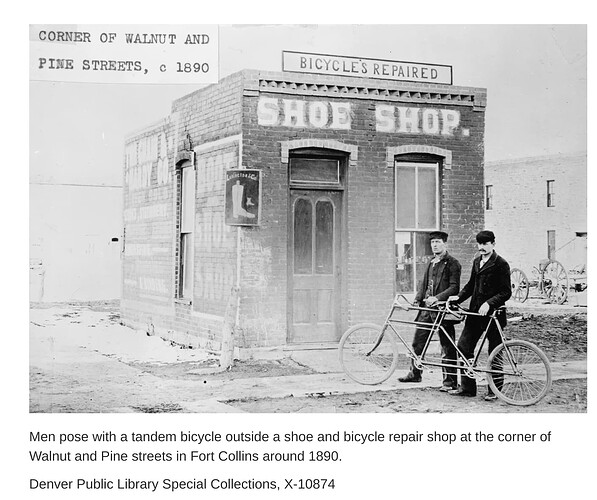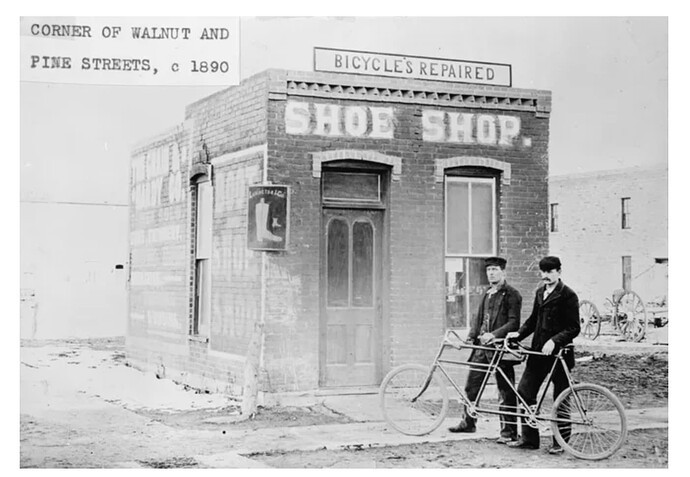What I’m trying to do
I’ve used Obsidian Web Clipper to capture a web page from our local newspaper. Here is a screenshot of a part of that page:
Please note that there are many pictures on this page, I chose just one to illustrate the problem.
And here is a screenshot of Web Clipper’s capture of the same part displayed in ‘read’ mode. The problem is that the photo is missing the caption.:
In ‘edit’ mode, the markup looks like this:
The problem is that Web Clipper has rolled the caption shown in the first screen shot into the external link’s syntax; the caption is no longer visible in ‘read’ mode for the note.
My objective is to be able to see both the Web Clipped picture(s) and its(their) caption(s) in the note’s ‘read’ mode. (There are a total of 14 pictures and captions on the full web page.
Things I have tried
I’ve checked here: Basic formatting syntax - Obsidian Help, but there doesn’t seen to be anyway to get Mr. Englehart’s name under his picture, which is, of course what I’m trying to do with the Web Clip generated note referenced above. This seems to be a feature of the way Web Clipper clips.
Is there a work around?