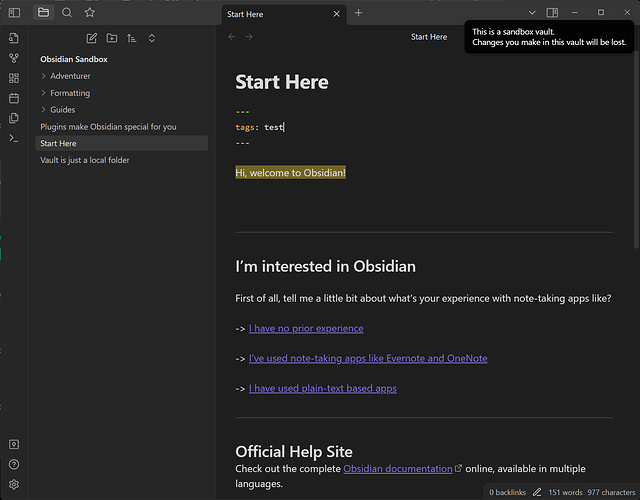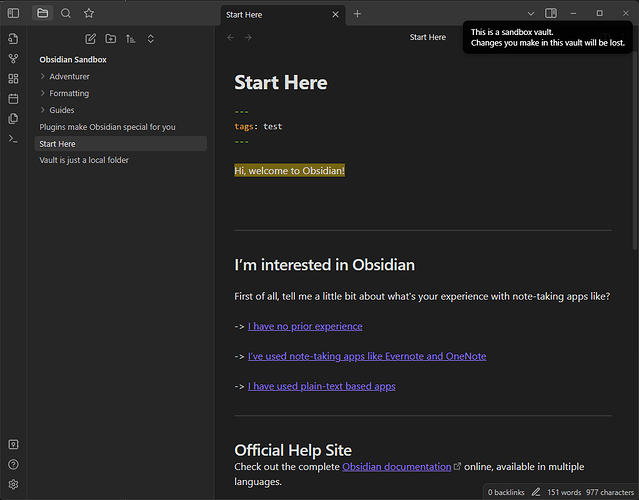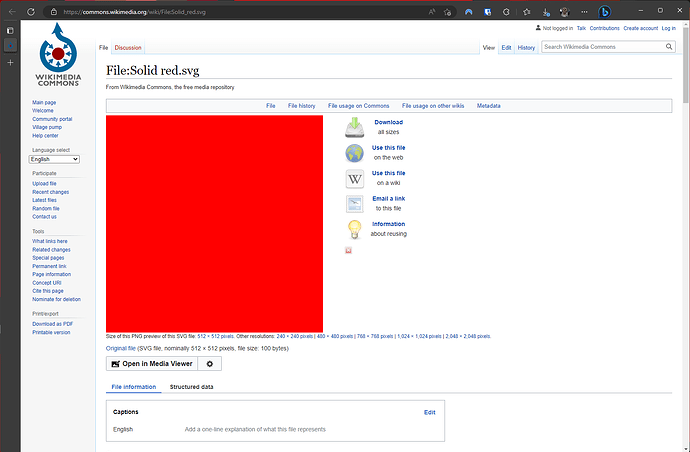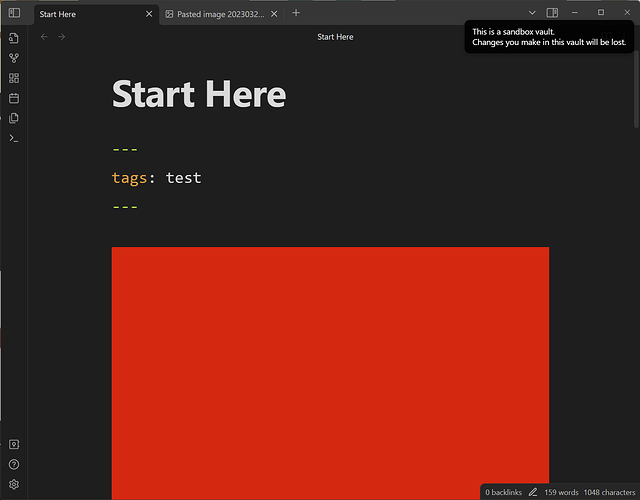Following the previous conversation Wash-out or "dull" colors on HDR10 Monitor.
Steps to reproduce
In order to show the following example, I am using this plugin: GitHub - deathau/cm-editor-syntax-highlight-obsidian: A plugin for [Obsidian](https://obsidian.md) which allows syntax highlighting for code blocks in the editor.
to color some of the text.
Notice the difference on the text tags orange.
This is how the colors look on a wide gamut monitor: RGB (218, 157, 64)
And this is in a normal gamut monitor: RGB (228, 159, 51)
Images also are off to some degree.
Here is the original image:
The original color is: RGB (255, 0, 0)
Pasted on a normal gamut monitor, I get: RGB (232, 54, 19)
Pasted on a wide gamut monitor, I get: RGB (213, 40, 16)
Capture from the wide gamut monitor: RGB (213, 40, 16)
Expected result
The colors should be the same. For text and images.
Environment
- Operating system:
Windows 11 Pro
22H2
22621.1413
Windows Feature Experience Pack 1000.22639.1000.0
- Debug info:
SYSTEM INFO:
Obsidian version: v1.1.16
Installer version: v1.1.15
Operating system: Windows 10 Pro 10.0.22621
Login status: logged in
Catalyst license: none
Insider build toggle: off
Live preview: on
Legacy editor: off
Base theme: dark
Community theme: none
Snippets enabled: 0
Restricted mode: off
Plugins installed: 1
Plugins enabled: 1
1: Editor Syntax Highlight v0.1.3
RECOMMENDATIONS:
Community plugins: for bugs, please first try updating all your plugins to latest. If still not fixed, please try to make the issue happen in the Sandbox Vault or disable community plugins.
Conclusion
Also tried without the plugin “Editor Syntax Highlight v0.1.3”.
The issue is fixed if I set:
C:\Users\xxx\AppData\Local\Obsidian\Obsidian.exe --force-color-profile=srgb
Is there any way to permanently fix this? Thanks!