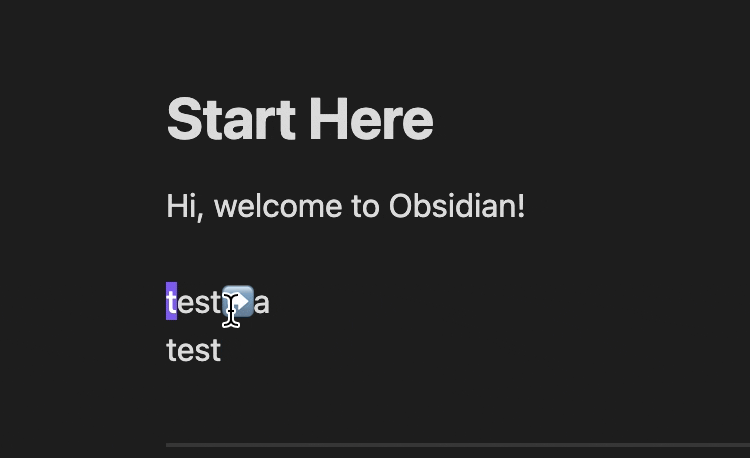Steps to reproduce
- Enable Vim key bindings
- Open a note containing a multi-codepoint emoji such as ➡️ Right Arrow Emoji
- Place the cursor before the emoji
- In vim normal mode move the cursor until it is past the emoji
Did you follow the troubleshooting guide? [Y/N]
Y
Expected result
The cursor moves over the emoji just like non-emoji text.
Actual result
After initially highlighting the emoji character, the cursor disappears on its next move (or next several depending on the number of codepoints) and eventually reappears once it is moved to the subsequent character.
Environment
SYSTEM INFO:
Obsidian version: v1.4.13
Installer version: v1.4.13
Operating system: Darwin Kernel Version 22.6.0: Fri Sep 15 13:39:52 PDT 2023; root:xnu-8796.141.3.700.8~1/RELEASE_X86_64 22.6.0
Login status: logged in
Catalyst license: none
Insider build toggle: off
Live preview: on
Legacy editor: off
Base theme: dark
Community theme: none
Snippets enabled: 0
Restricted mode: on
RECOMMENDATIONS:
none
Additional information