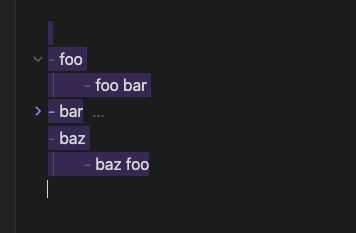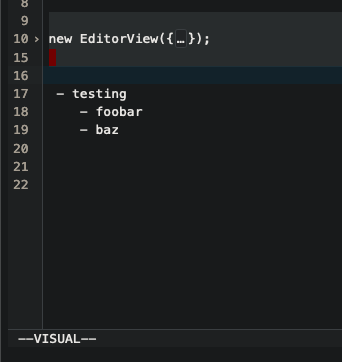VIM-mode seems to become disabled or unusable after dragging to select a list that has been collapsed. The only remedy is to close out of the document and open it back up again. Hitting Esc to “return” to NORMAL mode does nothing. It’s as if VIM-mode becomes disabled, or it’s stuck in INSERT mode.
Important: This happens regardless of whether or not you’re in INSERT or NORMAL mode when you select the collapsed list.
Steps to reproduce
- Open Sandbox Vault
- Go to
Settings>Editor>Advanced - Activate
Vim key bindingsand solve the puzzle - Close
Settings - Open any document
- Enter INSERT mode by tapping “i”
- Enter a series of nested lists
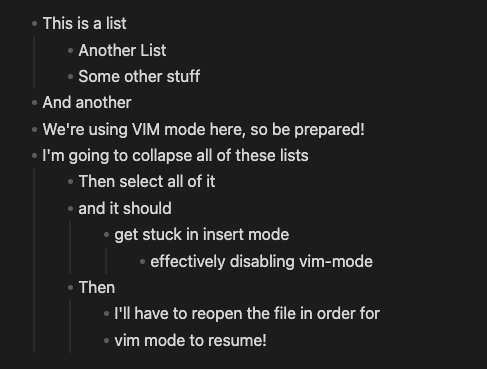
- Collapse a top-level list item (notice the vim NORMAL-mode cursor above the lists)
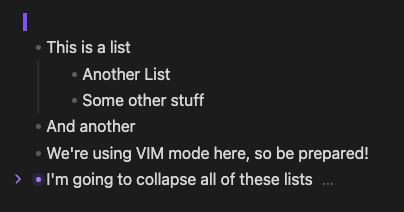
- Select the lists with your mouse (notice the vim INSERT-mode cursor below the lists)
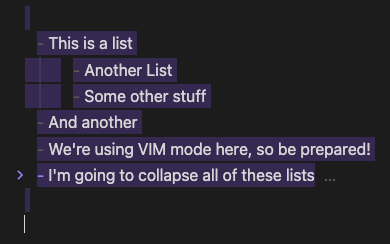
Expected result
Obsidian will VISUAL select mode (or just stay in NORMAL mode; however Obsidinan has implemented this).
Actual result
VIM-mode is effectively disabled. Any attempts at hitting Esc to leave INSERT mode and return to NORMAL mode don’t work. Either vim-mode “crashed”, or Obsidian is now stuck in INSERT mode.
Environment
SYSTEM INFO:
Obsidian version: v1.5.12
Installer version: v1.5.8
Operating system: Darwin Kernel Version 23.4.0: Wed Feb 21 21:44:54 PST 2024; root:xnu-10063.101.15~2/RELEASE_ARM64_T6031 23.4.0
Login status: logged in
Catalyst license: none
Insider build toggle: off
Live preview: on
Base theme: adapt to system
Community theme: none
Snippets enabled: 0
Restricted mode: on
RECOMMENDATIONS:
none