Hello, what is the video file management capacity on a PC with Obsidian. I do not arrive directly in Obsidian my last video.
Not being English -speaking, I have some difficulty finding an already existing response in the forum
Thank you for your answers
Depends on your workflow. What do you want to do? Are you a gamer, artist or something else?
You can view following video files in Obsidian:
mkv , mov , mp4 , ogv , webm
You can drag and drop files into Obsidian (Drag and drop - Obsidian Help).
If you need frame by frame video inspection then you might want to use file:/// links to open videos externally.
If you want to combine text with videos, then you can use embed files: Embed files - Obsidian Help. In addition you can embed youtube videos using  syntax.
Note that Obsidian Sync has storage limitations if you plan to use sync and local videos. Again whether to use sync depends on your workflow.
Hello, in fact I use Obsidian to manage training that contains many video files, texts, photos. Currently I have approximately 240 GB management in this trunk, but now each new document is no longer readable in Obsidian.
I put by sliding on many files (MP4, Zip, JPEG) but now any new file The link no longer works. All these files are on my computer
Hello: I haven’t found an answer to my question: why I can no longer add videos to my obsidian vault. Thank you for your help
You mean video files? You need to install proper codecs to be able to view videos. Go to https://ninite.com/ and download CCCP. You can also download VLC and post video codec information:
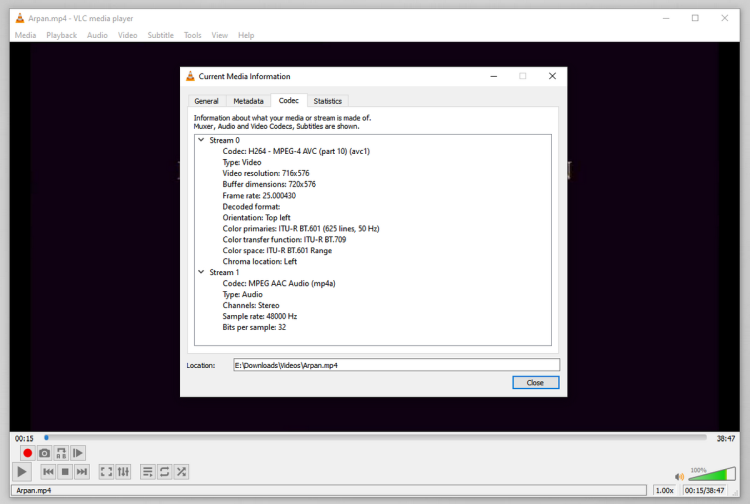
As explained in Obsidian Help pages, you can also use file:/// links in your notes:
You can drag and drop any files from your native file explorer to have Obsidian import (make a copy of) those files in your vault’s attachment folder and insert them as internal links. Hold
Ctrlon Windows/Linux orOptionon macOS to createfile:///absolute links to those files instead of importing a copy.
If you download and install VLC then you can use that program to open videos from file:/// links.
Hello, yes I have been using VLC for a long time. The problem: when I download the video, it is in the download folder of my Windows Explorer. If I play this video in this “download” folder outside the Obsidian vault, it works. As soon as I slide the video into my Obsidian vault it is corrupted. I created a test chest, and there, the transfer is done correctly, the video is playable in this Obsidian test chest
If I copy the video file to the Windows download folder and paste it into the attachment file in my Obsidian folder, but without going through Obsidian but directly through Explorer, the file is corrupted
This is the message I get when the video is corrupted. “Your input media cannot be opened:
VLC cannot open “ file://?/D%3A/Mes%20documents/Doc%20%26%20Tutos%C2%A0%20Photos%20dans%20Obsidian/002%20Adobe%20PS%20Ol ivier%20Rocq%20Training%20interm%C3%A9diary/Module%201%20-%20Masks%20of%20fusion%2C%20Masks%20of %20layers/The%C3%A7on%206%20The%20masks%20de%20fusion%20-%20the%20d%C3%A9grad%C3%A9s%20and%20combination sounds%20de%20masques/Pi%C3%A8ces%20jointes/Mod01E06-PS%20_%20les%20masques%20de%20d%C3%A9grad%C3%A9s.mp4 ". Check log messages for details. »
The problem might be the file link url encoding.
I’m not sure about file://?, generally file links begin file:///path where path starts with your drive letter like D:. The first question mark is then incorrect in my opinion.
Other note about: Doc%20%26%20Tutos%C2%A0%20Photos%20dans%20Obsidian
Between Tutos and Photos are three symbols U+00C2 (Â), U+00A0 (NO-BREAK SPACE) and regular space U+0020. It seems something is wrong with that folder name. I suspect that this can be your problem as well. Can you share a screenshot of that folder in file explorer (to show its name)? After that you can try to rename everything (folders and the file) to use only latin letters.
I go through Google Translate, I will redo a test by putting the original in French.
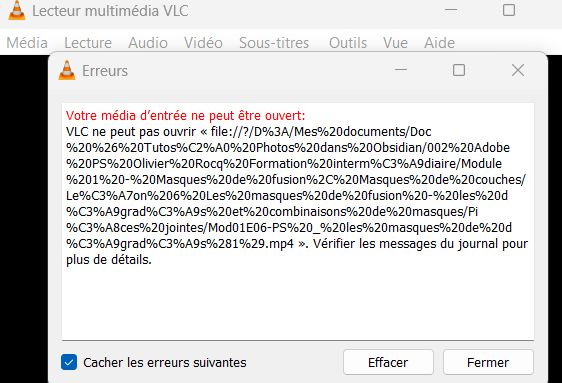
The file is 640 MB
Effective after renamed the file it works, great, thank you very much
This topic was automatically closed 90 days after the last reply. New replies are no longer allowed.
