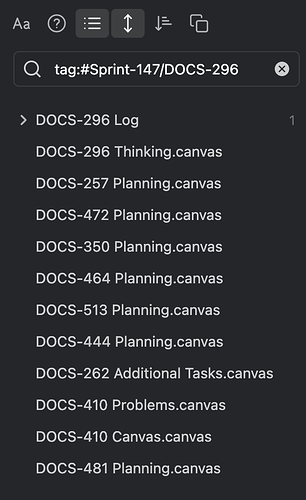Steps to reproduce
- Create a canvas. It doesn’t matter what you add to it, or whether you add anything.
- Create a tag in a note.
- Click the name of the tag in the Tag pane on the right.
Expected result
I expect to see in the search results only those files that include the tag.
Actual result
The note that includes the tag is listed, but so are all of the canvases in the vault.
Environment
- Operating system: MacOS 13.2.1
- Debug info:
SYSTEM INFO:
Obsidian version: v1.1.13
Installer version: v1.1.9
Operating system: Darwin Kernel Version 22.3.0: Mon Jan 30 20:42:11 PST 2023; root:xnu-8792.81.3~2/RELEASE_X86_64 22.3.0
Login status: logged in
Catalyst license: insider
Insider build toggle: on
Live preview: on
Legacy editor: off
Base theme: dark
Community theme: Minimal v6.2.2
Snippets enabled: 0
Restricted mode: off
Plugins installed: 5
Plugins enabled: 5
1: Style Settings v1.0.2
2: Calendar v1.5.10
3: Minimal Theme Settings v6.2.0
4: Hider v1.2.4
5: Copy as HTML v1.0.6
RECOMMENDATIONS:
Custom theme and snippets: for cosmetic issues, please first try updating your theme and disabling your snippets. If still not fixed, please try to make the issue happen in the Sandbox Vault or disable community theme and snippets.
Community plugins: for bugs, please first try updating all your plugins to latest. If still not fixed, please try to make the issue happen in the Sandbox Vault or disable community plugins.