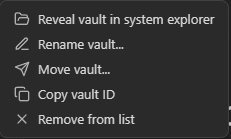Steps to reproduce
- Click
Open another vault - Click the vertical three dots
- Move mouse over the options
Did you follow the troubleshooting guide? [Y/N]
Y
Expected result
An on-hover effect similar to (almost) all other parts of the UI with buttons and options.
Actual result
The movement of the mouse does not highlight any of the options.
Environment
SYSTEM INFO:
Obsidian version: v1.5.3
Installer version: v1.5.3
Operating system: Windows 10 Home 10.0.19045
Login status: logged in
Catalyst license: supporter
Insider build toggle: on
Live preview: on
Base theme: adapt to system
Community theme: none
Snippets enabled: 0
Restricted mode: on
RECOMMENDATIONS:
none
Additional information
For clarity, I am talking about this menu: