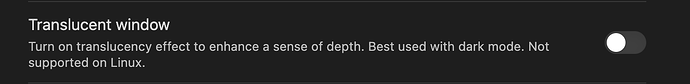Steps to reproduce
- launch obsidian version 1.1.9 on Windows 10 pro
- Attempt to drag the application window OR attempt to resize the application window in any direction
Expected result
I expect responsive behavior and nearly no latency in the drag and/or resizing animations on screen
Actual result
The actions can still occur but it is extremely laggy and delayed, to the point where you can release your hold on the window and it will continue to step through the animation while your cursor is elsewhere no longer applying the hold.
Environment
- Operating system: Windows 10 pro
- Debug info:
SYSTEM INFO:
Obsidian version: v1.1.9
Installer version: v1.1.8
Operating system: Windows 10 Pro 10.0.19044
Login status: logged in
Catalyst license: none
Insider build toggle: off
Live preview: on
Legacy editor: off
Base theme: dark
Community theme: none
Snippets enabled: 0
Restricted mode: off
Plugins installed: 6
Plugins enabled: 0
RECOMMENDATIONS:
none
Additional information
I recorded a short example for you guys at the link below, i show the behavior and contrast it to a normal web page that is behaving correctly:
Obsidian v 1.1.9 BUG on win...
P.S. - The dragging of the window is fixed on Win 11 pro, but the resizing issue persist. I tried uninstalling all 3rd party plugins and it did not help me.