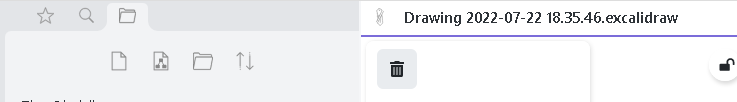Things I have tried
In an attempt to solve my problem, I did a research in the obsidian forum. But I don’t find a similar issue to mine.
What I’m trying to do
I’m trying to properly use the Diagrams plugin.
- I open up Obsidian.
- The File explorer icon gives me this:
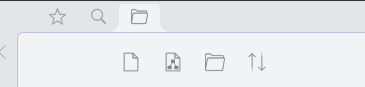
- I click on “New Diagram”.
- Now the File Explorer (next to the search icon) disapears.
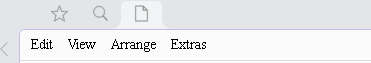
- I’m confused because I always want to have immediate access to my file explorer, even when I’m working on a diagram.
- I close the diagram:
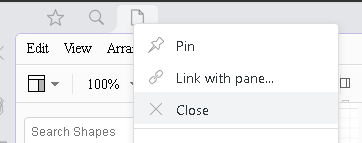
- I still don’t have my file explorer icon
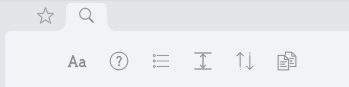
- I open the command palette and search for the file explorer to restore it
- There it is again, BUT THE “NEW DIAGRAM” ICON DISAPEARD NOW
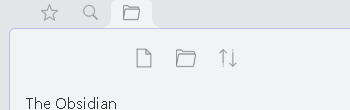
- I try to restore the “New Diagram” icon from the command palette, but I find nothing.
This means that I can’t switch between the file explorer and editing the diagram, I’m forced to restart Obsidian to go back to the initial state.
What am I missing? (This is very frustrating)