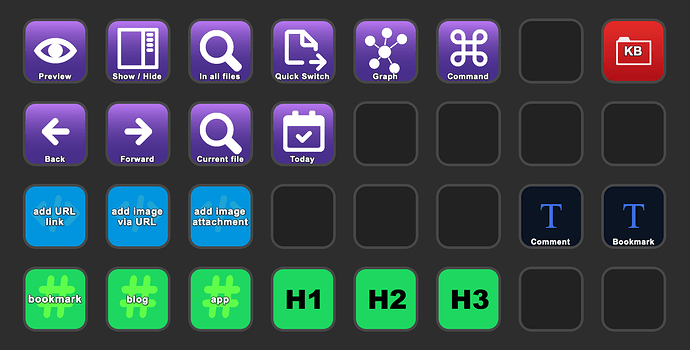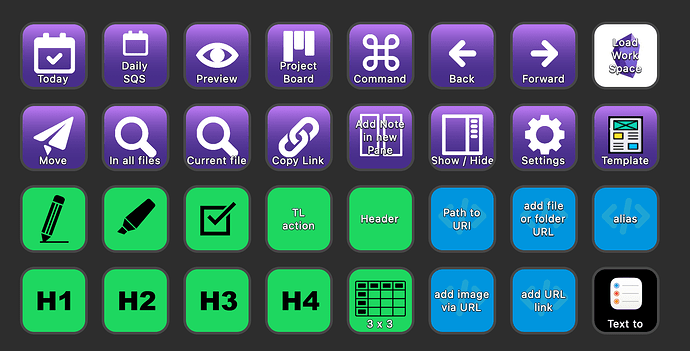I am a keen Stream Deck user and wonder if anyone else has spent time setting theirs up with an Obsidian profile. If so, what workflows have you automated and assigned to buttons?
this is super interesting, I don’t have a stream deck, but want one (mostly for OBS)
You just gave me a few ideas.
I’m not aware of the limits of stream deck, but I’d probably try to figure out a way to make it work as a text expansion tool.
This way I could use a button in a stream deck to trigger a certain search. Combining these with regular expression and matching tags for instance.
Another idea would be to perhaps find a way to map different buttons to different obsidian workspaces. (not yet possible I don’t think)
Overall I would map hotkeys like crazy to stream deck buttons. I have most hotkeys in obsidian map to things like ctrl+alt+key perhaps a stream deck could help allivate the need to press so many buttons for triggering hotkeys
just some ideas, but since I don’t have a stream deck achieving some of these mind be hard (or not yet possible) to achieve.
Thanks @santi. I will post back on here when I have developed some ideas and created the buttons.
Sorry to resurrect the dead Tim but did you ever develop your ideas on a Stream Deck use case. I have recently seen Bryan’s video and am keen to do the same
No problem @KhongSao . I have set up an initial buttons and am giving it a try. See below for my current StreamDeck screen. Happy to answer any questions re what they are for!
I have to say that I am trying to train myself to know the markdown better and have also some Keyboard Maestro macros to help. That way I do not use the button that much but still want to develop further as Obsidian itself develops.
Any ideas on what to automate and improve gratefully received!
that is super cool! I’m still yet to get a streamdeck but I can definitely see how epic this would be!
Bryan Jenks has a whole video on automating his Zettelkasten in Obsidian using a stream deck: How To Automate Your Obsidian Zettelkasten Workflow With An Elgato Stream Deck 🖥️ - YouTube
For now I use touch portal and I set some shortcuts :
- open left panel
- open right panel
- go back
- go next
- launch anki sync
- launch github sync
Thanks @davecan that looks a good one to watch.
Hi Hydro, I’m curious if you’ve developed this out any further w/ Touch Portal?
Hi
Not so much for obsidian right now but I guess I could add templater buttons.
@timlawson mind sharing that profile?
Looks awesome!
Hi @destrocamil and @timlawson do you guys can share this profile?
It will be awesome to have it and work with it!
@destrocamil and @WillGaldino See image and attached profile for my latest. Sorry for the delay - had not logged in for a while. Note that some of these buttons fire off Keyboard Maestro macros but most are just hotkeys in Obsidian.
Profile.zip (232.4 KB)
@timlawson fantastic!
Thank you so much!
I already did one too and will Share with you guys here!
The main point from outside of Obsidian into Obsidian are obsidian URLs, but they are somewhat limited. But there is a plugin aiming to rectify that, see GitHub - czottmann/obsidian-actions-uri: A plugin for Obsidian (https://obsidian.md) that adds additional `x-callback-url` endpoints to the app for common actions — it's a clean, super-charged addition to Obsidian URI., which extends that scheme quite bit. I think this would be extremely useful in the context of StreamDeck.
See the following for some of the features it provides:
That looks great! Thanks for sharing
For anyone still interested, I wrote a simple Stream Deck plugin that allows you to run commands on Obsidian.
It uses / requires the Local REST API plugin to communicate with Obsidian.
Has anyone figured out how to use Stream Deck shortcuts to open different vaults?
For example, I use the Tray plugin to have several vaults open and pinned to the system tray. I would like to open these vaults via Stream deck shortcuts, but I’m not sure how.
And even if I can’t open the different vaults per-say, I’d at least like a stream deck button to open my main vault.
Any tips?
To a degree, it will depend on whether you’re on Windows/Mac using the official client or on Linux using streamdeck-ui. It should be workable, but you’ll get far better responses opening a new post than asking here since this post is so old. Good luck!