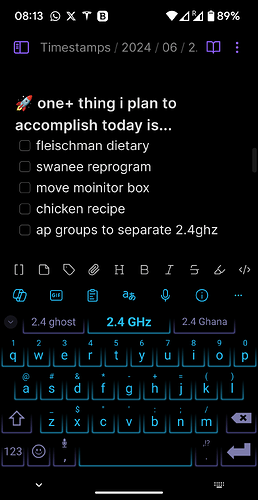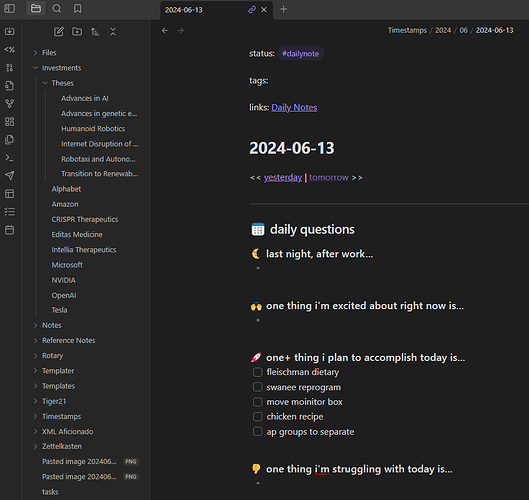Once you’ve done the above, delete everything above this line.
Steps to reproduce
In a vault that has Obsidian Sync turned on, follow these steps:
- Create a new note in the Obsidian app on Android, e.g. in my case it is often the Daily Note that gets auto-created every morning
- Enter a couple of lines of text, e.g. in my case it is to-do list items
- On the last line that you enter, just hit the sleep button on the phone and put it in your pocket
- Go to your Windows desktop (either with the app already running, or open the app)
- Open the same note in Windows Desktop
- All or parts of your last line will not have synced
Did you follow the troubleshooting guide? [Y/N]
Yes
Expected result
I would expect the Android app to react to the sleep event and trigger one last sync to the cloud before going to sleep.
Actual result
Clearly, the last sync happened a few characters into the last line, and so the last few characters that were typed are missing. They will eventually be synced at a later point in time, when I open the Android app again, and e.g. go to a different note. In the screenshots below you can see that in this case today, the text 2.4ghz was missing. But I’ve had cases where a whole line was missing, or more than half of the line was not there. It depends on randomly when the last sync triggered, before the app is put to sleep by pressing the power button once to turn off the screen and put the phone in the pocket.
Environment
Android app:
SYSTEM INFO:
Operating system: android 14 (Google Pixel Fold)
Obsidian version: 1.6.3 (143)
API version: v1.6.3
Login status: logged in
Catalyst license: vip
Live preview: on
Base theme: dark
Community theme: none
Snippets enabled: 2
Restricted mode: off
Plugins installed: 11
Plugins enabled: 8
1: Importer v1.6.0
2: Dataview v0.5.64
3: Hider v1.3.1
4: Completed Task Display v1.0.3
5: Templater v2.2.1
6: AI Assistant v1.4.0
7: Archiver v0.26.1
8: Mind Map v1.1.0
Windows app:
SYSTEM INFO:
Obsidian version: v1.6.3
Installer version: v1.5.3
Operating system: Windows 10 Pro 10.0.26236
Login status: logged in
Catalyst license: vip
Insider build toggle: off
Live preview: on
Base theme: dark
Community theme: none
Snippets enabled: 2
Restricted mode: off
Plugins installed: 11
Plugins enabled: 9
1: Importer v1.6.0
2: Dataview v0.5.64
3: Hider v1.3.1
4: Completed Task Display v1.0.3
5: Templater v2.2.1
6: AI Assistant v1.4.0
7: Archiver v0.26.1
8: Mind Map v1.1.0
9: Better Export PDF v1.7.3