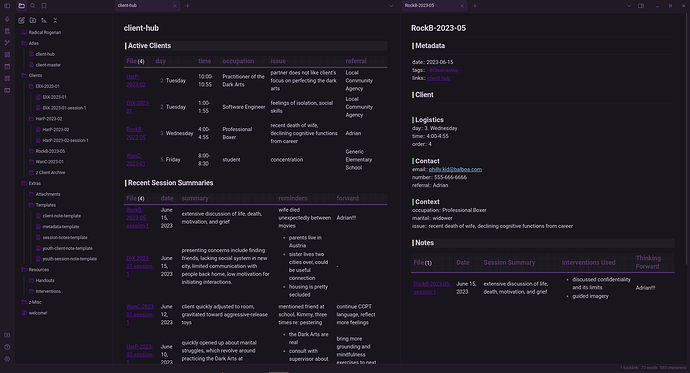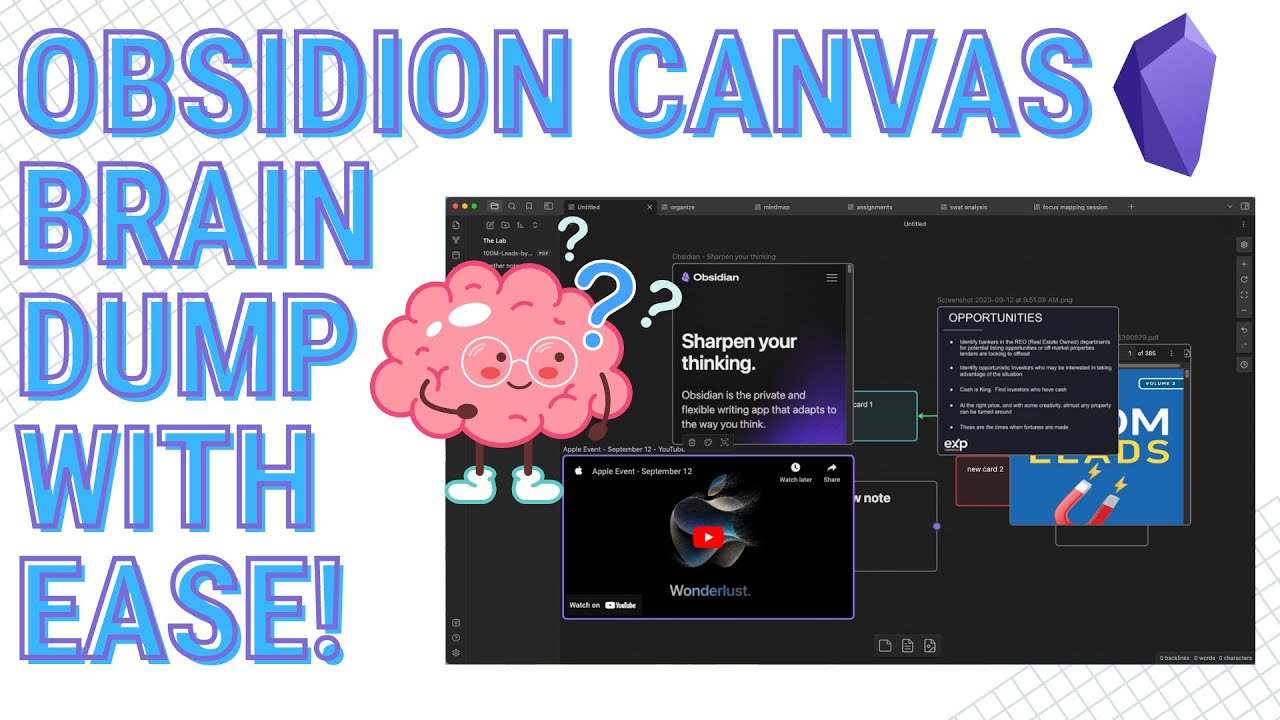Introduction
Background: An early professional looking to have a safe, locally-stored place for my counseling/therapy notes. Tinkered with Obsidian for the past year and a half, using it for grad school, research, case notes. I’d love to hear feedback from fellow mental health professionals, especially on the security & practicality side of this workflow!
What I’m Trying to Do: create a secure, useful clinical process/psychotherapy notes system that can also provide high-level case tracking, a quick reference point for my ideas, things to remember about clients, etc. I’ve heard that many therapists use Word docs for their process notes (yikes!), but I’m looking for something a bit faster, more robust, more customizable. I’m hoping to use set-up this once I start seeing clients in a private practice setting.
Parameters: Psychotherapy/process notes must be aligned with HIPAA, which can be a can of worms. However, psychotherapy/process notes are a distinct category, and they are not included in a client’s medical record. In other words, these are notes that are for the therapist only.
In the spirit of security (and compliance:), this vault will include full encryption. For my use case, these notes will not be synced to other platforms; they stay local to a single device and an external backup (also password protected). However, with tools like Cryptomator, I think you could justifiably use a P2P sync option or even a cloud service to access notes across devices (more on this below). This would be especially useful if you’re a counselor/therapist who uses a tablet to take handwritten notes.
Risk Analysis: Installing any theme or community plug-in increases the risk of exposure. For this workflow, you would only need to install Dataview. I don’t think there is a way around that for what I’m looking for. That is the main “vulnerability” of this approach (I’m not sure how “risky” or not this is, would love to hear thoughts below!).
Vault Encryption: I followed this guide from Jonathan Pritchard about using Obsidian with Cryptomator. This way, I can easily lock and unlock the vault, which provides an extra layer of protection for the notes. In this video he also shows how to use Syncthing with Cryptomator as well, which would enable the aforementioned tablet workflow.
Structure
Here is a quick overview of the vault. I will likely not explain all of the quirks of my approach, but this should cover the basics.
Templates
Client Notes: MoCs for each client.
This dynamically pulls from individual session notes using Dataview. The primary query here is a table that provides a brief overview of each session, including date, interventions, reminders (easy to forget details), rough idea of what to bring to next session. This note also includes some extensive logistical information, such as their usual availability for sessions, order in the day, etc. I use the following naming convention: FirstLast-Year-Month. Something like: NickC-2023-05.
Session Notes: Working in the dirt.
My template here is nothing special, and everyone’s template will be slightly different depending on what they find most useful. Essentially, there is a metadata section and a fleeting notes section. Most useful for me are interventions used, session summary, and ideas for future sessions, as these will be pulled into the Client Note. Just recognize that if you change the session note template too much, you’ll need to update the dataview query in the Client Note. The naming convention: InitialFirstLast-year-month-session-#. Something like AmbB-2023-05-session-1.
Client Hub: Putting it together.
The bigger picture makes sense after understanding the groundwork, right? Well, this is the bigger picture. This note is comprised of queries from the Logistics section of the Client Notes and summaries of all Client Session Notes. The MoC of therapy land. If you work in different settings, agencies, etc., you could have a hub for each place.
Folders (are Fun!)
I experimented without folders in my main vault for a while. Fun until its not. I like a lightweight structure, something that allows me to use the root folder as a sort of processing area. So, the major folders of the vault:
- Atlas/
- client-hub
- Clients/
- Client 1/
- client note
- session 1
- Client 2/
- client note
- session 1
- z Client Archive
- Client 1/
- Extras/
- Attachments/
- Templates/
- client-note-template
- session-note-template
- metadata-template
- Resources/
- Misc/
- root used as inbox, notes are “processed” once they’re filed away.
Really, not much to it! I like the folder approach because its easy to move an entire client into the archive folder then forget about it.
Additionally, if you’re going the Excalidraw template route, the folders help keep everything together for each client.
Dataview
I think it’s easier to see the queries by diving into the vault. Using Dataview, tags indicate status (#Client/Active) or type (#Type/Session); links generally connect the notes to the client, or client to a hub (MoC). These are then used in the queries to create overviews per client and across all clients.
Final Comments
I hope this is useful to some people! As I’ve continued investigating whether I want to use a tablet, it has become more interesting. I’m thinking about syncing (using Cryptomator and Syncthing) and using Excalidraw to take notes in session. I have 0 experience with Excalidraw, but I know you can create templates, which seems useful. Or, perhaps native handwriting support will be included in the near future? That new logo is looking nice and pointy… ![]()
Either way, I’ve attached the vault below. Any comments or questions are very welcome!
Radical Rogerian.zip (434.1 KB)