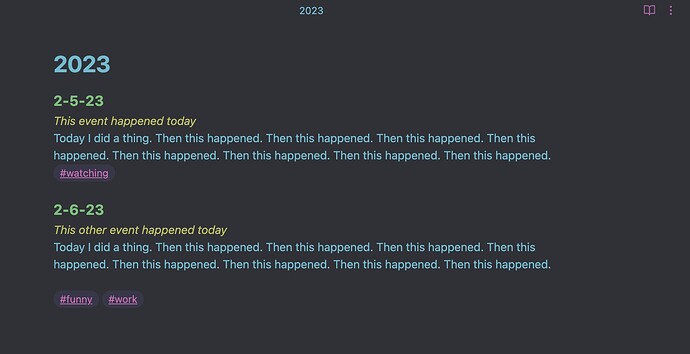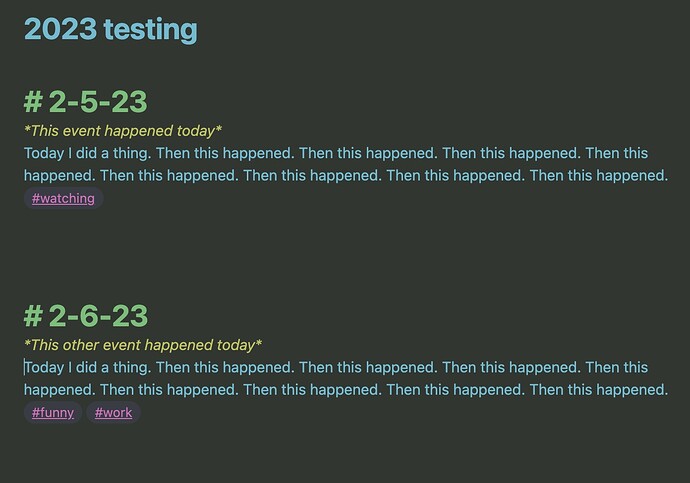First of all, tags are connected to a scope. The two basic scopes are the page and lists. You’re first example is using the page scope, so even though your tag is located near the “2-5-23” heading, it’s still within the scope of the page, so it’s just as close to the “2-6-23” heading.
Second, I’m all in favour of using inline fields (or metadata), but they have the same scoping issue that they’re either connected to the page or to lists (and with list tasks are included by the way). In addition an inline field can’t contain another inline field, so it might be hard to collate all the information you want into one section.
So how would I adress this, I would use lists to utilise the other scope available:
- 2-5-23: (title:: This event happened today) #watching
- The first thing you did in all its glory
- 2-6-23: (title:: This other event happened today) #funny #work
- All about this funny other work thingy
Using a syntax like this would lend your data easily for querying by dataview, and you could extract either the entire notes using childrens, or just titles. You’re not going to be able to link directly to that particular section, though. As a list item is not a link target, so far.
You could possible use tasks, as you can in some cases link to them directly, if you preper the visual appearance of it correctly. Using tasks would also allow for the introduction of icons both for the visual pleasure of it, but also as an aid to query the tasks related to a particular topic (and potentially remove the need for some of the tags).
A final note, is that “2-5-23” a date reference, or just some random numbers? If a date, I’ll think you’ll thank yourself if you changed to using iso dates, like “2023-02-05” later on, as they’re much easier and reliable to use in queries and so on.