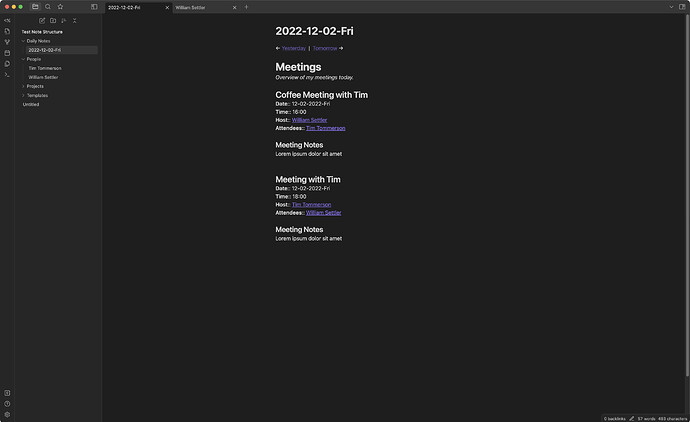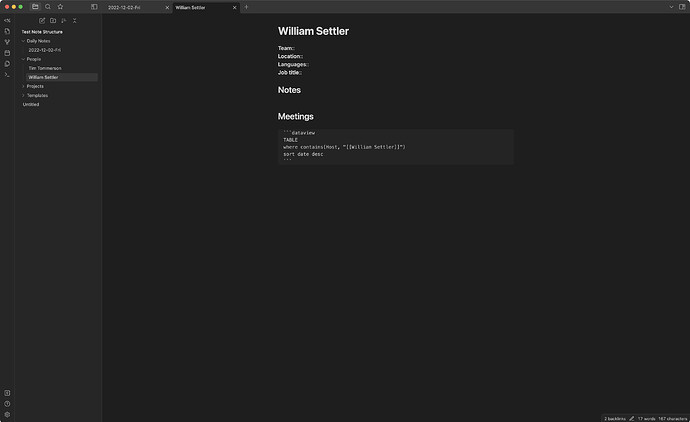Hello everyone — I am currently stuck with something and need help. I am trying to switch to a “Daily Notes” workflow for work.
Within my “Daily Notes”-template I have a section/heading for “Meetings” where I try to collect all my many meetings of the day. I want to use a “New Meeting”-template to add a new meeting to that daily note.
Within that “New Meeting”-template I have a value named “Host::” after which I want to link a “Contact”-Note, so I always know with whom I had that meeting.
Here is my problem: Inside that “Contact”-Note I want to have a dataview table (or list) that shows me all the meetings I had with that Contact where s/he was the “Host”.
In my example images below you see the Daily Note with two meetings. In the first meeting “William Settler” is used as “Host::”. The second image shows the “William Settler”-Note where the dataview query should show me all the meetings where “William Settler” was listed under “Note::”
I am not sure if that helps, I also have the “templater”-community-plugin installed if this could only be solved with “templater”.