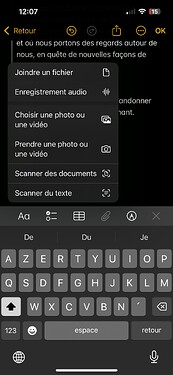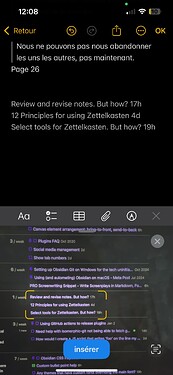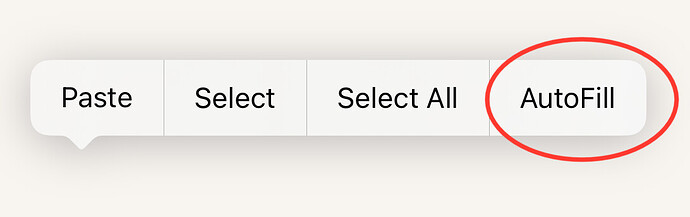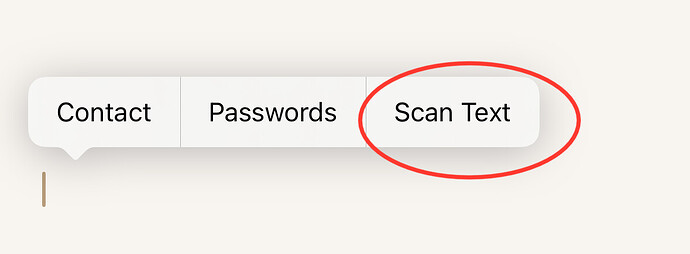Hello,
I am stuck with a usecase, and I was wondering if this usecase has a solution. After some searches I didn’t found it, but maybe someone in the community has the same usecase and have found how to do it.
My usecase is the following : I would like to be able to open the camera of my phone without leaving Obsidian, to scan & OCR some text, and then add this text directly into Obsidian.
Why ?
I take notes of books I read, and I often want to remember some quotes of these books. Instead of having to type them, I scan them with my phone, and add them to a note.
The current workflow I had was in the Note app on my iPhone, where this feature is available, and I it use all the time.
However, I want to stop using Apple Notes, and start using Obsidian, but I don’t find how to use this feature, which is super useful to me.
Find how this workflow works with the attached pictures, to see what my precise workflow is :
-
When I am on my note, I use the “Scan text feature”
-
It opens a Live preview of what is on my camera, and it allows me to find some text, recognize it and directly add it to my note
Do you know how is it possible to do so in Obsidian?
Thank you very much ![]()