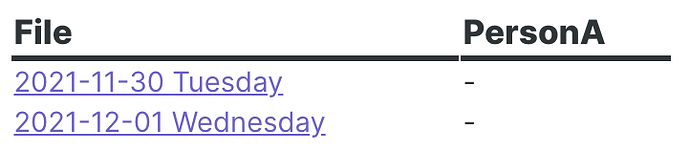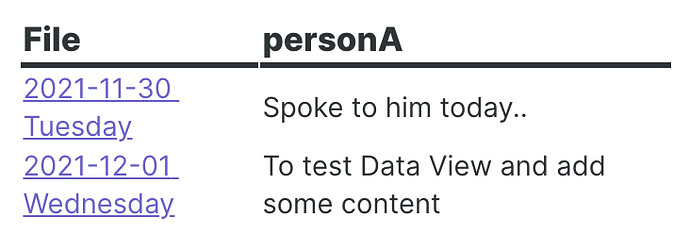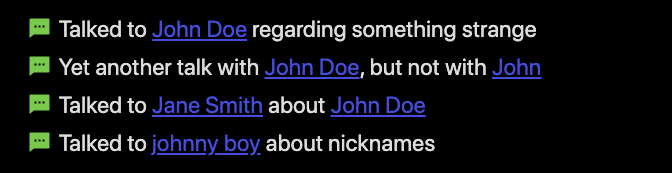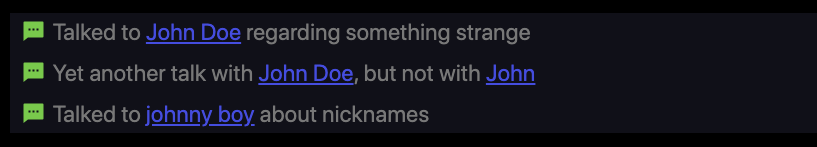Things I have tried
I have looked up the help files for Dataview and also the documentation. I do not know Javascript, so don’t know if dataviewjs can solve this. Would appreciate any help on this.
What I’m trying to do
I want to use links as Keys for Inline fields just like I can use tags as Keys for inline fields. The question I have is how do I use Links for the same. For Example…
I write most of my notes on the Daily Notes pages (DNPs). Here I may have a conversation with PersonA and another with PersonB and I capture the notes as below on Today’s DNP.
[[PersonA]] Spoke with Person A and we discussed blablabla…
[[PersonB]] Spoke with Person B and he said BLABLABLA
I would have other conversations with these persons on previous Daily notes pages (DNPs) as well
What I want to do is capture the conversations as below, as InLine Dataview fields in my DNPs…
[[PersonA]]:: Spoke with Person A and we discussed blablabla…
[[PersonB]]:: Spoke with Person B and he said BLABLABLA
and query all conversations I had with Person A across the different DNPs, as below
TABLE Person A
FROM "journals" and [[Person A]]
This creates a table that has all the DNPs that contain [[Person A]], but the content after that e.g the notes about the conversation I had, doesn’t show under ‘PersonA’ column
However, instead of links, if I use tags as in…
#PersonA:: Spoke with Person A and we discussed blablabla…
#PersonB:: Spoke with Person B and he said BLABLABLA
and query all conversations I had with Person A as below
TABLE PersonA
FROM #PersonA
I get a proper table with the content
Any ideas, what I am missing or is there another way to do this with Links?
Orginal post by @Boksir