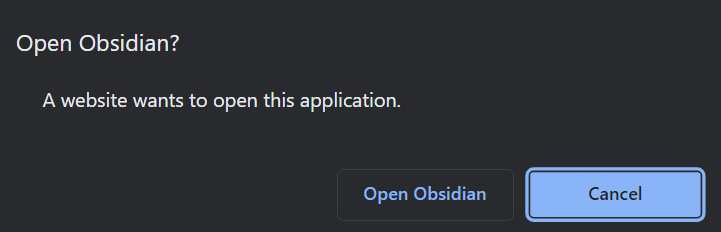Hey! I’m a bit stuck, would really appreciate any tips to solve this issue.
I can’t determine why but Obsidian is not opening URI protocol links.
for example I tried the URI in the documentation:
If you have Obsidian installed, this link will open the app on your device: Click here
obsidian://open
if I click on it in Chrome I get the correct message:
but after I click “Open Obsidian” nothing happens, Obsidian doesn’t open
Windows and Obsidian’s URI
I read in the documentation that Windows doesn’t need any extra set-up unlike Linux for instance
- On Windows, running the app once should be sufficient. This will register for the
obsidian://custom protocol handler in the Windows registry.
Using obsidian URI - Obsidian Help
Another link example
It doesn’t work if I I right click on a file `copy Obsidian URL)
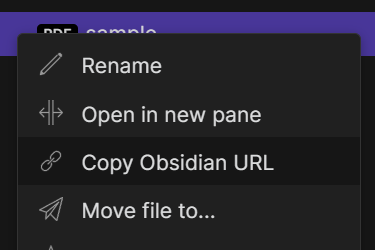
I get the following link format
obsidian://open?vault=demo-1&file=attachments%2Fsample.pdf
but it doesn’t work
Obsidian Version & Other things I tried
As of writing this (2022-04-18) I’m in the latest stable version of Obsidian v.0.14.6
I uninstalled and re-installed the app to make sure the installer version is also the newest
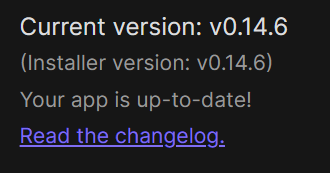
I really don’t know what’s causing this issue. I have no idea if it could be a Windows 11 issue or something like that
Thanks, appreciate any help