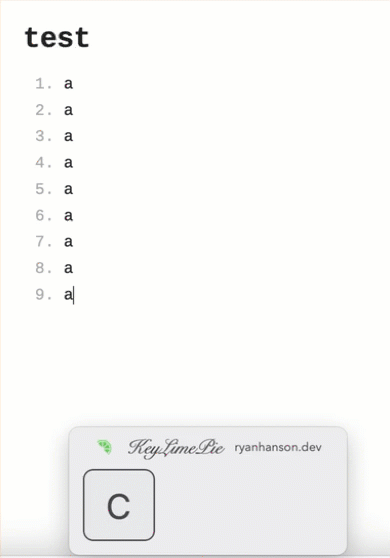When a list item has a nested paragraph, its indentation depends on the item’s number:
- 3 spaces for items numbered 1-9.
- 4 spaces for items numbered 10-99.
The editor doesn’t update the indentation when numbers change, causing a misalignment.
For example:
- A nested paragraph under item 9 is correctly indented with 3 spaces:
9. Item Nested paragraph - Adding a new item before 9 shifts it to 10, but the editor doesn’t update the indentation, causing a misalignment:
9. New item 10. Item Nested paragraph (still 3 spaces, should be 4)
The nested paragraph under 10 should now be indented by 4 spaces but isn’t.
Please watch the demo below.