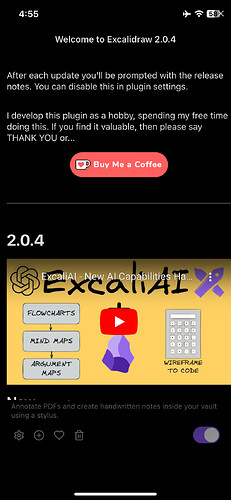Steps to reproduce
- Install any plug in that includes details after you install like Excalidraw.
- Pop up will come up and the close button will be under the battery.
Did you follow the troubleshooting guide? N
I am on the default theme on a blank vault with like 2 files and 2 plugins. I was updating Excalidraw when this happened.
Expected result
The close button to be able to be selected.
Actual result
The close button was where my battery indicator is. I had to force close the app in order to bypass the screen.
Environment
SYSTEM INFO:
Operating system: ios 17.2 (Apple iPhone)
Obsidian version: 1.4.16 (114)
API version: v1.4.16
Login status: not logged in
Live preview: on
Legacy editor: off
Base theme: dark
Community theme: none
Snippets enabled: 0
Restricted mode: off
Plugins installed: 2
Plugins enabled: 2
1: Excalidraw v2.0.4
2: Handwritten Notes v1.3.5
RECOMMENDATIONS:
Community plugins: for bugs, please first try updating all your plugins to latest. If still not fixed, please try to make the issue happen in the Sandbox Vault or disable community plugins.
Additional information
Screenshot showing what I mean…