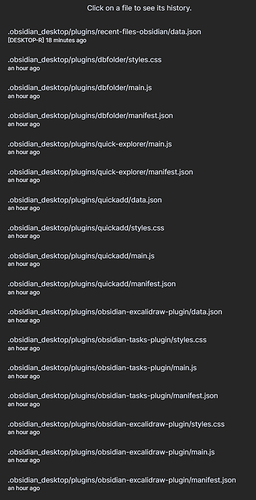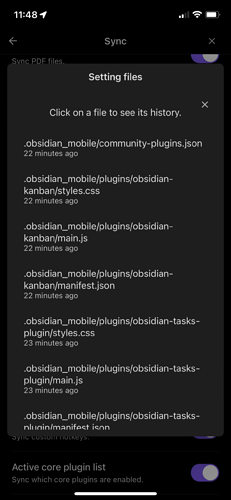Steps to reproduce
- Have desktop and mobile device.
- Use sync service.
- Desktop settings points to .obsidian_desktop.
- Mobile settings points to .obsidian_mobile.
- Synced mobile settings on desktop seems old (wasn’t synced from mobile).
- Changed desktop to point to .obsidian_mobile.
Expected result
Desktop pulls current mobile settings from sync server and looks like current mobile.
Actual result
Desktop overwrote current sync settings on server. Mobile now looks like old .desktop_mobile settings folder and current mobile settings vanished.
Environment
- Operating system: Windows 10 and iOS
- Debug info:
SYSTEM INFO:
Obsidian version: v1.0.3
Installer version: v0.15.8
Operating system: Windows 10 Pro 10.0.19044
Login status: logged in
Catalyst license: insider
Insider build toggle: off
Live preview: on
Legacy editor: off
Base theme: dark
Community theme: Blue Topaz
Snippets enabled: 0
Restricted mode: off
Plugins installed: 29
Plugins enabled: 27
1: Templater v1.16.0
2: Dataview v0.5.47
3: Calendar v1.5.10
4: Tag Wrangler v0.5.5
5: Paste URL into selection v1.7.0
6: Advanced Tables v0.18.0
7: Spaced Repetition v1.8.0
8: Tracker v1.10.9
9: Tasks v1.19.0
10: Kanban v1.5.1
11: Outliner v4.1.1
12: Breadcrumbs v3.6.4
13: QuickAdd v0.7.0
14: Better Word Count v0.8.1
15: Recent Files v1.3.5
16: MetaEdit v1.7.2
17: Natural Language Dates v0.6.1
18: Excalidraw v1.8.1
19: Zoom v1.1.1
20: Copy Block Link v1.0.4
21: Media Extended v2.11.1
22: Editor Syntax Highlight v0.1.3
23: Quick Explorer v0.2.7
24: DB Folder v3.0.0
25: Style Settings v0.4.12
26: Todoist Plugin v1.10.0
27: Buttons v0.4.19
RECOMMENDATIONS:
Custom theme and snippets: for cosmetic issues, please first try updating your theme and disabling your snippets. If still not fixed, please try to make the issue happen in the Sandbox Vault or disable community theme and snippets.
Community plugins: for bugs, please first try updating all your plugins to latest. If still not fixed, please try to make the issue happen in the Sandbox Vault or disable community plugins.
I am sorry but I don’t consider this a bug. Old and new are concept that you decide. How would sync know that the desktop folder .obsidian-mobile, that it was previously ignoring, was the old one?
When you do these advanced things, you need to have backups and understand what you are doing.
It wasn’t ignoring it. Even now, like it was before, my mobile device is pointing to .obsidian_mobile. The settings version history is updated when I make changes. Both of these folders have been active for a year. Even now when I make changes on my phone to .obsidian_mobile, the desktop folder is stale.
It was ignoring it, Obsidian Sync only syncs the settings directory you set and ignores any other.
The following are happening at the same time.
.obsidian_desktop
.obsidian_mobile
I don’t how to put it to make you understand.
If you use a profile directory on one device, that directory is NOT synced to the devices that use a different profile at all.
You had up two .obsidian directories on one device because you manually did it. It wasn’t obsidian sync.
I understand now. It’s intended behavior to not sync multiple unique config folders over sync. That is unfortunate, as those managing config folders over dropbox or icloud will run into the same issues if they convert to obsidian sync. It’s definitely not intuitive considering dropbox and icloud would sync the whole directory. I don’t even think the overhead for syncing all the config folders would be that much. Either way it doesn’t explain where the .obsidian_mobile cloud version went. There is definitely more then one config folder stored on the cloud. Maybe the mobile device didn’t sync. I put in an email to support maybe they’ll be able to find something.
It sounds like Obsidian thought the desktop version of .obsidian_mobile was more recent than the server version, which could have been caused by a number of things.
I recommend making backups of config folders when making changes to them — especially when using Obsidian Sync, because you’re syncing the config for syncing. Managing these profiles definitely isn’t a straightforward process right now, though, so hopefully we’ll see improvements in the future.